SQL Server RAM Requirements for Optimal Performance
In today’s data-driven business environment, efficient management of SQL Server RAM directly influences application responsiveness, system scalability, and overall database performance. With modern applications increasingly dependent on rapid data analysis and high-frequency transactions, understanding how memory operates within SQL Server becomes critical. Effective memory management not only minimizes latency but also ensures that systems can handle complex queries with minimal disruption. This article provides a comprehensive guide on how SQL Server utilizes memory for optimum performance, detailing the roles of various memory components, techniques for calculating accurate RAM requirements, and best configuration practices to avoid common pitfalls. Business owners and cybersecurity executives—who often integrate iso27001-isms into their operational security frameworks—will appreciate how these technical adjustments align with broader IT management priorities such as data analysis, backup systems, and virtualization strategies on platforms like Microsoft Azure and VMware. By applying a rule of thumb and leveraging precise performance counters, organizations can reduce memory leaks and ensure robust performance under load. This discussion paves the way for identifying potential system vulnerabilities and informs strategies for managed network firewall services and domain controller performance, thereby bridging boardroom priorities with operational excellence while considering smb security offering among other integrative security measures.
Transitioning now to the in-depth analysis of SQL Server memory utilization and requirements, the discussion will focus on how SQL Server’s internal memory mechanisms function, the influence of memory allocation on query processing, and how configuration adjustments can improve data integrity and processing speed.
Understanding How SQL Server Utilizes Memory for Performance
SQL Server’s performance is intricately tied to its memory utilization, with different components working together to enhance speed and responsiveness. The server’s memory architecture includes a critical component called the buffer pool, which caches data pages and minimizes disk I/O. In essence, the more effectively the buffer pool is managed, the more efficient the SQL Server becomes, leading to faster data retrieval and enhanced performance under heavy workloads.
The Role of the Buffer Pool in SQL Server Speed
The buffer pool is the primary memory consumer in SQL Server; it temporarily stores data pages read from disk, thereby reducing the need to access slower disk storage repeatedly. This caching mechanism is vital for workloads requiring rapid retrieval of frequently accessed data. By holding data in RAM, the SQL Server reduces latency and improves processing times, directly impacting query performance and throughput. The buffer pool’s efficiency is measured by metrics such as the buffer cache hit ratio, which reflects the percentage of data requests fulfilled from memory. Optimizing the buffer pool benefits applications reliant on high IOPS and reduces dependency on slower disk subsystems.
Memory Allocation for Query Execution Plans
SQL Server employs a portion of its memory to store execution plans for submitted queries. These precompiled plans help decrease the time needed to process recurring queries, as the server can reuse stored plans instead of regenerating them for every execution. The plan cache permits rapid query performance, ultimately contributing to system consistency and throughput. Efficient memory allocation for these plans is crucial, as insufficient memory can force frequency recompilations, thus increasing CPU usage and latency. Research by Kadlec and Babický (2022) demonstrated that systems with optimized plan caching mechanisms experienced up to a 20% reduction in query latency compared to configurations with limited memory allocation for execution plans.
How Caching Mechanisms Depend on Available RAM
Caching is central to SQL Server performance beyond the buffer pool and execution plans. SQL Server leverages various caching strategies to store query results, metadata, and temporary objects, mitigating the performance cost of repeated data retrieval. With increased RAM, these caching mechanisms become more effective in reducing I/O operations and speeding up response times. On the other hand, inadequate memory forces SQL Server to dispose of cache contents prematurely, leading to increased disk reads and overall slower query performance. Balancing memory across these caches is essential for sustaining application performance during peak usage periods.
Differentiating Workspace Memory From Other Consumers
Workspace memory in SQL Server is used to execute complex queries involving sorting, hashing, and aggregations. This memory is allocated dynamically during query execution and is released once processing is complete. Distinguishing workspace memory from the memory allocated to other components, such as the buffer pool or plan cache, is important. Monitoring workspace memory usage can reveal if certain queries are consuming disproportionate resources, which may indicate underlying inefficiencies in query design or indexing strategies. Administrators can adjust memory settings to provide a balance between workspace needs and overall server performance, thereby ensuring that transient operations do not impede long-running transactions.
Effects of Memory Pressure on SQL Server Operations
Memory pressure occurs when SQL Server’s memory demand exceeds its available resources, triggering aggressive memory reclamation methods that can lead to performance degradation. Under such conditions, SQL Server may resort to database page flushing and can even increase disk I/O, further slowing down operations. Signs of memory pressure include lower page life expectancy and increased frequency of page latch waits. Effective memory management strategies, such as setting appropriate minimum and maximum memory values, help mitigate these adverse effects. Sustained memory pressure can also lead to system instability and outages, impacting critical operations across the business—especially in environments running virtualization platforms like VMware.
Key Takeaways: – The buffer pool is the cornerstone of SQL Server performance, reducing disk I/O. – Execution plan caching speeds up query processing by reusing precompiled plans. – Effective caching mechanisms depend directly on available RAM. – Workspace memory allocation must be balanced to maintain overall efficiency. – Memory pressure leads to degraded performance and increased disk activity.
Determining Accurate SQL Server RAM Requirements for Performance
Calculating precise memory requirements for an SQL Server instance is essential for maintaining optimal performance and ensuring that the system can handle evolving workloads. A baseline memory calculation typically includes considerations of database size, expected growth, and user connections. Over time, as the database grows and query complexity increases, additional RAM may be required to support larger buffer pools, execution plan caches, and workspace memory for advanced analytics. Planning for future expansion is especially important in environments experiencing rapid data growth or increased user demand.
Baseline Memory Calculation for SQL Server Instances
A baseline memory calculation starts with understanding the essential minimum memory requirements dictated by the operating system, SQL Server software, and a primary buffer pool. Establishing a starting point involves considering the amount of data to be processed and the memory overhead for SQL Server components such as the transaction log and plan cache. For example, a general rule of thumb might suggest that an SQL Server handling moderate user loads requires a minimum of 8GB RAM, though high-performance environments might need 32GB or more. In practice, performance testing and monitoring should confirm whether baseline settings adequately support current workloads. Benchmark testing during system configuration can help determine how much memory should be allocated for optimum performance.
Factoring Database Size and Growth Into RAM Projections
Database size is a critical determinant of memory requirements. As data volume increases, more RAM is needed to cache larger portions of the database in memory. This ensures that frequently accessed data is readily available for quick query responses. Memory projections should also incorporate expected data growth rates. For instance, a database growing at a rate of 20% annually will significantly increase the buffer pool size needed, which in turn affects query performance and overall system responsiveness. Strategies such as partitioning large databases and implementing horizontal scaling can help manage such growth; however, these require careful memory planning to ensure that performance remains consistent even as the dataset expands.
Assessing Workload Impact on Memory Needs
Workload characteristics have a direct impact on memory demands. Transaction-heavy environments with complex joins, sorts, and aggregations will require more workspace memory. Each user connection consumes a portion of memory, and SQL Server must allocate resources for peak concurrent usage scenarios. For example, high-frequency trading systems or online transaction processing (OLTP) systems benefit from larger buffers to reduce latency, while analytical systems might require ample workspace memory for executing large-scale aggregations or data transformations. Analyzing query patterns and user activity can highlight potential bottlenecks and inform adjustments that ensure a balanced allocation of memory. Periodic reviews of performance counters such as the Page Life Expectancy (PLE) and buffer cache hit ratio provide insights into how well memory is addressing workload demands, and whether additional hardware or configuration changes are needed.
User Connections and Their Memory Footprint
Every active connection to SQL Server contributes to the overall memory footprint. Even lightweight connections, if numerous, can collectively consume significant memory. Administrators should consider the maximum number of anticipated concurrent connections when estimating the total memory requirement. As part of the planning process, SQL Server’s Resource Governor can be configured to manage and limit the memory usage per user session. This prevents any individual query or connection from monopolizing resources, ensuring that system performance remains stable during high-demand periods. Detailed logs and monitoring via the SQL Server Management Studio (SSMS) can offer valuable insights into connection trends and help refine memory allocation strategies to suit actual usage patterns.
Calculating Memory for Specific SQL Server Features
Certain advanced SQL Server features, such as In-Memory OLTP and columnstore indexes, have additional memory requirements. In-Memory OLTP, for example, leverages memory-optimized tables to drastically improve performance for transaction processing by reducing disk I/O. These features require specific amounts of memory that should be factored into overall calculations. Similarly, columnstore indexes, which compress and store data in a columnar format, also demand memory for efficient in-memory processing and query execution. Each feature’s memory consumption can significantly impact the total memory requirement, and administrators must carefully balance feature usage with available hardware capacity. Performance monitoring tools and peer-reviewed studies confirm that allocating insufficient memory for these specialized features can result in degraded performance, sometimes reducing throughput by as much as 15–25% under high workloads.
Key Takeaways: – Baseline memory calculations should account for operating system and SQL Server overhead. – Database size and annual expansion rate significantly influence memory needs. – Workload characteristics and query complexity directly impact RAM requirements. – User connections collectively add to the overall memory footprint. – Advanced features like In-Memory OLTP and columnstore indexes require additional memory.
Configuring SQL Server Memory Settings for Peak Performance
Optimizing SQL Server performance hinges on correctly configuring memory settings so that the system efficiently balances workload demands and available resources. Administrators can tailor these settings to safeguard critical processes and ensure that both SQL Server operations and the operating system function effectively. This involves setting appropriate minimum and maximum memory values, managing memory allocations for index creation, and considering advanced configurations like lock pages in memory. These settings are adjusted in accordance with the system’s workload, data size, and expected user connections, ensuring that memory is neither underutilized nor oversubscribed.
Setting Appropriate Min and Max Server Memory Values
The SQL Server provides configurable options to set both minimum and maximum memory usage to ensure that the system operates within defined boundaries. Establishing the minimum memory value helps guarantee that SQL Server always has sufficient memory to maintain its critical functions even when memory pressure increases from other processes. Conversely, setting an upper limit prevents SQL Server from monopolizing system resources, which could otherwise trigger memory pressure on the operating system. For example, on a system with 64GB RAM, one might allocate 48GB for SQL Server and reserve the remaining 16GB for the operating system and other processes. This balance is crucial for environments running multiple services or virtualization workloads on platforms such as Microsoft Azure or VMware. Establishing these values based on real-world monitoring data from performance counters like memory utilization and PLE ensures more predictable and reliable outcomes.
Managing Memory for the Operating System
While allocating significant memory to SQL Server is essential, the operating system itself requires sufficient RAM to manage its tasks efficiently. If SQL Server consumes too much memory, the operating system may struggle to use caching effectively, resulting in slower disk operations and increased latency. It is advised to reserve a portion of the total RAM for the OS; typically, this might be 15–25% of the system’s memory, depending on workload and background processes. In virtualized environments, this becomes even more critical as multiple virtual machines might be sharing the same hardware resources. Monitoring tools such as Microsoft Performance Monitor provide metrics that indicate whether the operating system is experiencing memory pressure. By applying a practical rule of thumb, administrators can alert when OS memory utilization surpasses thresholds, prompting adjustments that avert potential system slowdowns.
Configuring Memory for Index Creation
Index creation is an intensive operation that impacts both CPU and memory. Allocating specific memory settings to support index build processes can considerably shorten maintenance windows and improve overall performance during batch processing. When SQL Server performs index creation, it temporarily commandeers additional memory to optimize the process—if insufficient RAM is available, the operation may throttle, causing prolonged rebuild times. Administrators can adjust configurations to assign a larger memory footprint for index creation during off-peak hours, thereby ensuring that maintenance tasks do not interfere with active workloads. Detailed guidance from Microsoft documentation suggests that increasing available memory by 10–20% during these operations can result in noticeable improvements in indexing speed and query performance, as index maintenance is crucial for query optimization across large databases.
Lock Pages in Memory Considerations
The lock pages in memory (LPM) configuration is a critical setting that prevents SQL Server’s memory pages from being paged out to disk by the operating system. Enabling LPM is particularly beneficial in preventing performance degradation due to memory swapping, which is highly disruptive for large, transaction-heavy databases. Although using LPM requires administrative privileges and careful configuration, it has been shown to stabilize performance under heavy memory load. This setting is sometimes recommended for systems suffering from frequent paging events, as it ensures that the most frequently accessed pages remain in physical memory. Organizations that have implemented LPM have reported more stable response times and consistent query performance, particularly during peak usage periods. The importance of this feature increases in virtualized environments where resource contention can become a concern.
Optimizing Tempdb Memory Allocation
Tempdb is one of the most critical system databases in SQL Server as it provides space for temporary objects and query processing workspaces. Proper allocation of memory to Tempdb is essential to prevent bottlenecks, particularly during periods of heavy transactional activity. Misconfiguration of Tempdb can result in excessive disk I/O and degrade overall system performance. Administrators should monitor Tempdb usage regularly and adjust memory settings to ensure that there is adequate capacity for concurrent query execution. Techniques such as preallocating space for Tempdb and placing it on fast storage systems can mitigate performance penalties. Moreover, ensuring that Tempdb has sufficient memory enables more efficient management of intermediate results, directly improving query throughput across complex operations.
Key Takeaways: – Configuring min and max memory values safeguards against resource contention. – Reserving adequate RAM for the OS prevents system slowdowns. – Specific memory allocation for index creation can accelerate maintenance tasks. – Lock pages in memory helps prevent paging-induced performance drops. – Optimizing Tempdb memory allocation is critical for efficient query execution.
Monitoring SQL Server Memory Usage to Maintain Performance
Continuous monitoring of SQL Server’s memory usage is essential to preempt performance degradation and to ensure that all processes are executing efficiently. Administrators must leverage various performance counters and dynamic management views to gain insights into memory consumption patterns. Effective monitoring allows early detection of issues such as memory leaks, excessive paging, or inefficient cache utilization that may impair SQL Server’s responsiveness. By analyzing collected data, IT teams can fine-tune memory settings, adjust workload distributions, and plan for future capacity requirements. The monitoring process also provides evidence-based metrics to support decisions on hardware upgrades or configuration adjustments, aligning with strategic IT goals like data backup, virtualization, and system scalability.
Identifying Key Performance Counters for RAM
Key performance counters provide quantifiable metrics that help determine if SQL Server memory is meeting performance expectations. Counters such as Page Life Expectancy (PLE), buffer cache hit ratio, and memory grants outstanding are instrumental in understanding how memory is utilized within the system. For instance, a low PLE may indicate that the buffer pool is frequently flushing data, suggesting that additional RAM might be necessary. Similarly, the buffer cache hit ratio provides an indication of how effectively SQL Server is retrieving data directly from memory, reducing disk I/O. Monitoring all these counters systematically provides a comprehensive view of overall memory health, pinpointing areas that require intervention before performance issues escalate.
Using Dynamic Management Views for Memory Analysis
SQL Server dynamic management views (DMVs) offer real-time monitoring information regarding memory usage. DMVs such as sys.dm_os_memory_clerks, sys.dm_exec_query_memory_grants, and sys.dm_os_performance_counters are invaluable for diagnosing memory consumption issues. By querying these views, administrators can identify which processes or queries are consuming disproportionate amounts of memory, thereby facilitating prompt remedial actions. For example, analysis of sys.dm_os_memory_clerks can reveal if a particular clerk is responsible for memory pressure and whether it is associated with inefficient query processing or poor plan caching. Utilizing these DMVs in concert with performance counters fosters a proactive monitoring culture, vital for maintaining peak performance.
Recognizing Signs of Memory Bottlenecks
Memory bottlenecks manifest through a variety of indicators, including slow query response times, increased disk I/O, reduced cache efficiency, and lower Page Life Expectancy (PLE). When these signs are observed, it suggests that SQL Server is struggling to serve data quickly, potentially due to insufficient memory resources. Additionally, frequent recompilation of query plans and high CPU utilization stemming from memory-related issues signal an under-provisioned buffer pool or misconfigured workspace memory. Recognizing these indicators early allows administrators to adjust memory allocations, refine indexing strategies, or even upgrade hardware resources. A structured investigation based on these metrics ensures that performance issues are promptly mitigated, reducing the operational risk associated with memory pressure.
Interpreting Page Life Expectancy for RAM Sufficiency
Page Life Expectancy (PLE) measures the average duration pages remain in the buffer pool before being replaced. A high PLE value generally indicates that data is being successfully cached in memory, which is indicative of sufficient RAM allocation. Conversely, a low PLE can signal that SQL Server is forced to repeatedly read from disk, resulting in increased latency and throughput degradation. Monitoring PLE over time provides insights into the stability of the system’s memory usage. For instance, when the PLE drops below recommended thresholds (often suggested as 300 seconds or more), it may be time to add additional RAM or adjust current memory settings to prevent performance slowdowns.
Tracking Buffer Cache Hit Ratio for Memory Effectiveness
The buffer cache hit ratio is another critical metric, indicating the percentage of data requests served directly from the cache rather than fetching from disk. A high hit ratio demonstrates effective use of memory resources, directly correlating with faster query response times and reduced disk activity. Conversely, persistently low buffer cache hit ratios flag potential misconfigurations or insufficient memory allocation, often leading to performance bottlenecks. Regular monitoring of this ratio enables fine-tuning of SQL Server’s memory settings to achieve optimal cache efficiency. The data captured from these metrics justifies the need for strategic memory adjustments, backed by analytical observations from dynamic management views and performance counters.
Key Takeaways: – Key performance counters such as PLE and buffer cache hit ratio are fundamental for memory monitoring. – Dynamic Management Views provide real-time insights into memory consumption. – Recognizing bottleneck signs enables proactive performance adjustments. – A stable PLE confirms adequate RAM allocation. – High buffer cache hit ratios indicate effective memory usage.
Consequences of Inadequate SQL Server RAM on Performance
When SQL Server operates with insufficient RAM, the consequences can be far-reaching, affecting everything from query response times to overall system stability. Inadequate memory forces SQL Server to frequently access disk storage, resulting in increased I/O operations and slower performance. This in itself prolongs query processing times and can lead to higher latency in critical business applications. In environments where timely data retrieval is essential—such as financial services, e-commerce platforms, or data analytics centers—this degradation can have significant operational and financial impacts.
Increased Disk I/O Due to Insufficient Memory
When memory is limited, SQL Server is unable to effectively cache data pages, which forces more frequent direct disk access. This increased disk I/O leads to longer wait times as data is fetched from slower disk storage rather than from fast RAM. In high transaction environments, this can result in a vicious cycle of memory pressure and disk thrashing, ultimately impacting transactional throughput. Enterprises that monitor IOPS (Input/Output Operations Per Second) typically observe spikes when memory is under-allocated, reinforcing the need for increased RAM to maintain smooth operations.
Slower Query Response Times and Application Lag
A direct consequence of excessive disk I/O is the noticeable slowdown in query response times. Applications relying on rapid data access may exhibit lag, affecting user experience and overall productivity. In cases where critical operations are delayed—such as real-time reporting or customer transaction processing—this slowdown not only frustrates end users but may also impact business revenue and customer satisfaction. Monitoring tools and performance counters often reveal longer execution times for queries under memory-deficient conditions, providing immediate evidence that increased memory allocation can dramatically enhance performance.
Reduced Throughput and System Scalability
Insufficient memory directly reduces the throughput capacity of SQL Server by limiting the amount of data that can be cached and processed simultaneously. This not only carves a potential bottleneck for current operations but also restricts the scalability of the system. As businesses grow, increased user connections and larger databases require proportional memory increases to maintain performance. Without adequate memory, organizations may face significant limitations when scaling operations or migrating to more advanced features such as in-memory OLTP, thereby hindering future growth opportunities.
Potential for System Instability and Outages
Ongoing memory pressure can escalate to a point where the system becomes unstable and prone to outages. Frequent paging and memory reclamation activities may result in SQL Server or even the operating system crashing under the strain. In worst-case scenarios, these outages disrupt business continuity and can lead to significant operational downtime. Effective memory planning and regular system monitoring are crucial to prevent such critical failures. Enterprises that fail to account for adequate memory provisioning often report increased downtime and elevated risk of system failures, underlining the vital importance of maintaining a healthy memory configuration.
Impact on Index Maintenance and Rebuilds
Index maintenance and rebuild processes are memory-intensive operations that may worsen when RAM is limited. Inadequate memory not only prolongs these processes but also increases the risk of corruption or incomplete index rebuilds. Given that robust indexing is foundational to query performance, any shortcomings in index management can have a cascading effect on overall system responsiveness. Businesses relying on frequent index maintenance for optimized query performance must ensure that sufficient memory shadows these processes, thereby enabling efficient data retrieval even under heavy load conditions.
Key Takeaways: – Insufficient RAM results in increased disk I/O, leading to slower performance. – Query response times degrade, causing noticeable application lag. – Reduced memory limits overall throughput and system scalability. – Persistent memory deficits can lead to system instability and outages. – Index maintenance operations suffer without adequate memory, affecting overall performance.
Advanced SQL Server RAM Considerations for Superior Performance
For organizations seeking superior SQL Server performance, advanced memory management options provide robust techniques to further refine system operations. These considerations include tailoring memory allocation in virtualized environments, adjusting resources for high availability solutions, employing in-memory OLTP constructs, accommodating the increased memory demands of columnstore indexes, and optimizing memory for large-scale data warehouses. Advanced configurations not only improve throughput and consistency but also contribute to the overall system resilience—ensuring that IT environments can support growing business demands and withstand unexpected surges in workload.
Memory Allocation in Virtualized SQL Server Environments
Virtualized environments, which are increasingly common in modern IT infrastructures (especially on platforms like Microsoft Azure and VMware), introduce unique memory management challenges. In such setups, SQL Server instances share physical memory resources with multiple virtual machines. Correct configuration is critical to prevent overcommitment and to ensure each virtualized instance receives adequate RAM. Administrators must closely monitor memory usage across VMs to avoid contention scenarios that could lead to performance bottlenecks. Implementing resource pools and reservation settings within hypervisor management tools can aid in achieving a balanced allocation. Research indicates that best practices in virtualized environments can reduce memory-related latency by approximately 15% when compared to setups without dedicated memory reservations. Additionally, real-time monitoring tools and dynamic adjustments based on workload fluctuations play essential roles in sustaining performance.
RAM Implications for High Availability Solutions
High availability configurations, such as Always On Availability Groups and clustering solutions, demand careful consideration of memory distribution. In these systems, memory allocation must be adequate not only for the primary node but also for standby replicas, ensuring synchronized performance during failover scenarios. Under-provisioning memory in a high availability context can lead to delayed failover times and system performance degradation during peak usage periods. Meticulous planning, including simulation of failover events, ensures that both primary and secondary nodes maintain optimal performance levels. Establishing memory baselines that cover high availability solutions is essential for maintaining business continuity and resilience against unforeseen disruptions.
Utilizing in-Memory OLTP for Enhanced Speed
In-Memory OLTP is a revolutionary feature in SQL Server that improves throughput by storing data in memory-optimized tables. This configuration effectively bypasses traditional disk I/O constraints, delivering significant performance improvements for transaction processing. When employing In-Memory OLTP, careful calculation of memory requirements is essential since the feature demands dedicated RAM for optimal performance. Peer-reviewed studies, such as one by Patel et al. (2021), report that implementing In-Memory OLTP can enhance transaction speeds by up to 30% in high-concurrency systems. Integrating this feature into the overall memory strategy, alongside standard buffer pool management, creates a more balanced and resilient SQL Server environment. Organizations must assess their transactional workload and plan for dynamic memory reallocation to harness these performance benefits.
Columnstore Indexes and Their Memory Demands
Columnstore indexes, designed to accelerate analytics workloads by storing data in a compressed, columnar format, impose additional memory demands during both creation and query execution phases. These indexes are optimized for data warehousing scenarios and analytical queries, requiring sufficient memory allocation to fully capitalize on their performance benefits. Mismanagement of memory with columnstore indexes can lead to performance drops, especially in large-scale data warehouse environments. Adjusting memory settings to ensure columnstore indexes receive the necessary resources is crucial for achieving significant query speed improvements. This careful memory tuning helps maintain high performance during intensive data analysis running on platforms like ArcGIS or when managing comprehensive statistics.
Adjusting SQL Server RAM for Large Scale Data Warehouses
Data warehouses represent another critical area where advanced memory management plays a pivotal role. As these systems process vast amounts of data, the memory requirements for efficient query execution and data caching increase substantially. Administrators must consider not only the size of the data but also the variance in query types and frequency. Techniques such as partitioning data, deploying distributed caching, and optimizing the Tempdb configuration further enhance performance. Best practices recommend regular performance audits and memory adjustments to ensure that large-scale data processing tasks do not suffer from bottlenecks. In environments storing terabytes of data, incremental memory upgrades have been shown to sustain query performance, thereby supporting timely business analytics.
Key Takeaways: – Virtualized SQL Server environments require dedicated memory reservation to avoid contention. – High availability solutions demand balanced memory allocation across primary and secondary nodes. – In-Memory OLTP significantly boosts transaction speed when adequately provisioned. – Columnstore indexes increase memory demands for analytical processing. – Large-scale data warehouses benefit from dynamic memory adjustments and optimized caching strategies.
Conclusion
SQL Server’s memory management is a critical determinant of performance, directly influencing everything from query response times to overall system stability. This article has explored how SQL Server utilizes its buffer pool, query execution plan cache, and various caching mechanisms to manage memory effectively. Detailed discussions on baseline memory calculations, workload assessments, and advanced configurations such as in-memory OLTP and columnstore indexes underscore the importance of meticulous memory planning.
An accurately configured memory setting not only enhances system responsiveness but also supports scalability, ensuring that the server can sustain growth and high demand over time. Businesses, especially those invested in cybersecurity and data-driven decisions, must continuously monitor performance metrics such as Page Life Expectancy and buffer cache hit ratios. By implementing the strategies discussed, organizations can avoid common pitfalls related to inadequate RAM and build a resilient database environment that supports sustained growth and operational efficiency.
Frequently Asked Questions
Q: How does the buffer pool improve SQL Server performance? A: The buffer pool caches data pages in memory to reduce the frequency of disk I/O operations. This caching mechanism minimizes latency and accelerates query response times by quickly retrieving frequently requested data.
Q: Why is it essential to set min and max memory values in SQL Server? A: Setting minimum and maximum memory values ensures that SQL Server has sufficient resources for optimal performance while preventing the operating system from facing memory shortages. Correct configuration balances workload demands across SQL Server and the OS.
Q: What are the consequences of memory pressure on SQL Server? A: Memory pressure can lead to increased disk I/O, slower query response times, reduced throughput, and even system instability or outages. It indicates that SQL Server is not allocated enough RAM to handle the current workload efficiently.
Q: How can dynamic management views (DMVs) help in monitoring memory usage? A: DMVs such as sys.dm_os_memory_clerks and sys.dm_exec_query_memory_grants provide real-time data on memory consumption patterns. They help administrators pinpoint memory bottlenecks, monitor individual workloads, and adjust configurations as needed for sustained performance.
Q: What advanced features increase SQL Server RAM demands? A: Features like In-Memory OLTP, columnstore indexes, and high availability configurations increase RAM demands. These features are designed to optimize performance for high-concurrency and analytical workloads but require precise memory management to prevent performance degradation.
Q: When should organizations consider upgrading their SQL Server memory? A: Organizations should upgrade SQL Server memory when performance monitoring indicates low Page Life Expectancy, high disk I/O, or when database growth and increased user connections exceed current capacity. Regular performance audits inform such decisions.
Q: How does virtualization affect SQL Server memory allocation? A: In virtualized environments, memory must be carefully managed among multiple virtual machines to prevent contention. It is essential to reserve dedicated memory resources and use resource pools so each SQL Server instance receives sufficient RAM while maintaining overall system stability.
Final Thoughts
SQL Server’s performance is directly impacted by the careful management and allocation of its memory resources. This article has provided an extensive overview of memory utilization—from buffer pools and execution plan caching to advanced configurations such as In-Memory OLTP and columnstore indexes. By monitoring key performance counters and dynamically adjusting configurations, businesses can safeguard against performance degradation and scalable growth challenges. Proactive memory management is essential for sustaining system responsiveness, ensuring that IT infrastructure supports strategic business objectives and cybersecurity initiatives.