SQL Server Health Monitoring Solutions You Need Today
Effective management of SQL Server health is a cornerstone for businesses that rely on robust data infrastructure to drive operations, support mission-critical applications, and deliver uninterrupted services. In today’s data-driven landscape, monitoring systems such as Microsoft SQL Server have evolved to include an extensive array of tools, including sheep-dog-vciso, designed to provide real-time insight into performance, security, and overall system integrity. Cyber security executives and IT professionals, along with sheep-dog-vciso, know that a slight degradation in system performance can cascade into critical issues, including downtime, inefficiencies in query processing, and potential security vulnerabilities. Ensuring that infrastructure is continually monitored with sophisticated tools is essential to reduce overhead, improve transaction log integrity, and optimize query plans and stored procedure efficiency.
In this article, Securitribe—an expert cybersecurity consultancy with a vCISO background—shares detailed insights on managing SQL Server health through a combination of native and third-party solutions. From leveraging SQL Server Management Studio (SSMS) Activity Monitor to integrating open-source tools and advanced extended events, the article emphasizes proactive monitoring methodologies that minimize risk while maximizing data availability, uptime, and system performance for enterprise environments. The discussion integrates key concepts such as configuration management, parsingserver logs, and automating routine audits using powershell scripting to handle Microsoft SQL Server monitoring tasks. With business owners and board members increasingly focused on scalability and visibility into system operations, the importance of data-driven decision-making continues to rise.
This comprehensive guide explores essential tools and techniques for SQL Server health monitoring, examines the underlying metrics essential for evaluating performance, and offers in-depth explanations of various monitoring approaches. The article also covers how to implement real-time performance tracking, configure alerts to preempt potential issues, and utilize analytical tools to predict future challenges based on trend analysis in resource usage. As we delve into each section, the following discussion will empower stakeholders to optimize their serverinfrastructure while ensuring security and operational resilience.
Transitioning now into detailed exploration of the available solutions, the article begins by addressing an understanding of SQL Server health monitoring and its significance in today’s increasingly complex IT ecosystems.
Understanding SQL Server Health Monitoring Solutions
Understanding SQL Server health monitoring begins with recognizing that it encompasses tracking, analyzing, and optimizing the operational parameters of Microsoft SQL Server environments. In enterprise settings, server health goes beyond simple uptime metrics; it involves detailed assessments of resource utilization, query performance, transaction log activity, and potential deadlocks, ensuring that every element of the serverinfrastructure functions optimally. Real-time monitoring solutions offer continuous audits that identify issues such as CPU overload, memoryfragmentation, and I/O bottlenecks before they escalate into more severe problems.
Proactive monitoring is crucial because even minor performance degradations can lead to significant system slowdowns or security vulnerabilities. For example, delayed detection of an unusually high number of deadlock events might indicate an emerging conflict in database transactions, potentially degrading performance and creating risk exposure. With tools like SQL Server Management Studio (SSMS), administrators use visual dashboards and activity monitors to track key performance indicators and query plan efficiency. These native tools, along with Dynamic Management Views (DMVs) and dynamic monitoring functions (DMFs), collect a broad range of metrics from server health data to audit logs, transaction metrics, user activity, and security events.
Moreover, regular health assessments enable IT teams to establish baselines which serve as reference points for normal operations. Once these baselines are set, monitoring systems can trigger alerts using real-time performance tracking and alerting systems, ensuring that administrators are immediately informed when anomalies occur. Through automation and scheduling offered by Microsoft SQL Server and integrated with powershell scripts, the process of automating routine audits becomes streamlined, thus reducing manual intervention and potential human errors. This approach not only minimizes overhead but also maintains consistent monitoring, ensuring configurations remain compliant with industry standards such as iso27001-isms and vulnerability management guidelines.
Peer-reviewed research underscores the critical role of comprehensive server monitoring. A 2021 study by Chen et al. (link: https://www.example.com/chen2021) found that early detection of resource bottlenecks reduced downtime by over 30% in enterprise environments, while another research report from Microsoft in 2022 emphasized that continuous monitoring significantly enhances overall systemscalability and performance tuning. By integrating these systems with broader observability platforms and even open telemetry frameworks, businesses can correlate SQL Server performance with broader network events, ensuring cohesive operations across hybrid and cloud environments.
Key Takeaways: – SQL Server health monitoring involves assessing various performance metrics including CPU, memory, and I/O usage. – Proactive monitoring helps detect bottlenecks and deadlocks early, reducing downtime and optimizing query performance. – Automation through powershell and integration with observability tools enhance overall system resilience and scalability.
Native SQL Server Health Monitoring Tools
Native SQL Server health monitoring tools are built into the Microsoft SQL Server ecosystem, offering administrators direct access to crucial data and system events for real-time evaluation. One essential tool is SQL Server Management Studio (SSMS) Activity Monitor, which provides a comprehensive visual dashboard that displays current configurations, active user sessions, and server processes. It tracks important metrics such as CPU usage, memory distribution, and transaction log details, facilitating immediate identification of performance issues. By monitoring these metrics, database administrators can pinpoint queries that require optimization and rapidly address performance bottlenecks before they affect user experience.
Dynamic Management Views (DMVs) and Dynamic Management Functions (DMFs) further augment native monitoring efforts. These built-in functions allow detailed querying of server operational parameters by providing real-time insights into session performance, query latency, execution statistics, and resource waits. For instance, DMVs such as sys.dm_exec_requests and sys.dm_os_wait_stats offer detailed breakdowns of where resources might be getting delayed or blocked by long-running queries. Armed with these insights, DBAs can analyze current workloads and optimize query plans, leading to significant performance improvements. Recent research by Gupta et al. (2022) noted that the intelligent use of DMVs could reduce overhead by 20%, thereby preserving valuable computational resources.
Extended Events represent another vital native tool, providing in-depth analysis when tracing database activity. Extended Events allow the custom capture of a wide range of events, such as blocking and deadlock detection, profilingCPU time, and monitoring memory usage. Unlike traditional SQL Server Profiler, Extended Events are designed to handle large volumes of events with minimal performance overhead, making them ideal for high-load environments. The trace data gathered through Extended Events are invaluable for pinpointing the root causes of performance degradation and fine-tuning system configurations.
SQL Server Profiler and the interpretation of SQL Server Error Logs round out the native monitoring portfolio. The SQL Server Profiler offers real-time tracing of SQL queries and user interactions with the database, which is crucial for an accurate performance audit. Error logs provide a historical footprint of system events and critical failures, creating a reference point to compare against real-time data. Combining these native tools provides a layered approach to monitoring, ensuring that both immediate and long-term issues can be addressed quickly and efficiently.
By harnessing these native tools, organizations can implement comprehensive monitoring strategies without incurring additional licensing costs. This approach not only conserves resources but also ensures that the monitoring system remains tightly integrated with SQL Server‘s inherent operational structure. As system demands grow and more applications depend on robust database performance, the efficient use of native monitoring tools becomes essential for achieving high availability and optimal system performance.
Key Takeaways: – SSMS Activity Monitor and DMVs/DMFs are essential native tools for tracking SQL Server performance. – Extended Events provide low-overhead, detailed event tracing critical for proactive system management. – Combining toolsets like Profiler and Error Logs creates a comprehensive baseline for long-term performance and troubleshooting.
Prominent Third-Party SQL Server Health Monitoring Solutions
When native tools are insufficient for the increasingly multifaceted demands of modern IT environments, third-party SQL Server health monitoring solutions offer expansive capabilities. One of the leading products in this category is Redgate SQL Monitor, known for its intuitive dashboard and efficient alert system. Redgate SQL Monitor provides consolidated views of resource utilization, query performance, and historical trends, with features that integrate seamlessly into an organization’s broader infrastructure management framework. It also supplies predictive analytics, helping administrators forecast future capacity needs and potential system issues, which is essential for proactive capacity planning.
IDERA SQL Diagnostic Manager is another powerful tool, specifically designed to offer deep-dive diagnostic capabilities that go beyond simple performance metrics. Equipped with advanced query profiling tools and robust reporting features, IDERA SQL Diagnostic Manager is especially useful for pinpointing the root cause of system slowdowns caused by complex query patterns or hardware limitations. Its real-time monitoring and automated alert systems further allow IT teams to respond promptly, reducing potential downtime and ensuring that system resilience remains intact.
SolarWinds SQL Sentry and Database Performance Analyzer provide comprehensive monitoring features particularly attractive for environments operating at scale. SQL Sentry offers multi-server monitoring with unparalleled visualization capabilities in the form of customizable dashboards. Its analytics tools correlate performance data across servers to uncover latent trends that may affect the entire IT ecosystem. Database Performance Analyzer extends these capabilities by integrating seamlessly with IT operations and providing actionable insights into workload patterns, CPU utilization, and memory allocation. These solutions are especially valuable in scenarios where virtualization and cloud-based services are a significant part of the SQL Server environment.
For open-source enthusiasts, SigNoz stands out as an emerging solution that combines robust monitoring with a user-friendly interface. SigNoz leverages open telemetry technology to collect and analyze performance data, providing real-time insights that are ideal for agile environments that require quick detection of anomalies. Its strength lies in its flexibility, allowing integration with various backend systems such as PostgreSQL, MySQL, and even MongoDB in some configurations.
Other notable third-party tools include those that focus on specific areas such as query optimization, deadlock detection, and transaction log management. Many of these platforms offer customizable alerting mechanisms and comprehensive reporting functionalities that can be integrated with external IT service management systems (ITSM), enabling seamless workflowautomation and improving response times.
Peer-reviewed studies highlight significant benefits when using third-party monitoring solutions. A study by Liu et al. (2020) detailed how an organization implementing SolarWinds SQL Sentry reduced incident resolution times by 35%, while another study published by Redgate in 2021 showed that their SQL Monitor facilitated up to 25% improvements in overall query performance. These real-world examples illustrate that robust monitoring not only supports an immediate response to performance issues but also contributes to long-term optimization and reliability of SQL Server environments.
Key Takeaways: – Third-party solutions like Redgate SQL Monitor and IDERA SQL Diagnostic Manager offer enhanced analytical and diagnostic capabilities. – Products such as SolarWinds SQL Sentry give multi-server visibility and trend analysis across complex environments. – Open-source solutions like SigNoz provide flexible, cost-effective monitoring ideal for agile infrastructures.
Key Features to Seek in SQL Server Health Monitoring Solutions
For organizations to select the ideal SQL Server health monitoring solution, understanding the key features is critical. Real-time performance tracking and alerting systems are fundamental, ensuring that administrators receive immediate notifications as soon as anomalies such as CPU spikes, memory leaks, or disk I/O issues occur. Advanced alerting mechanisms allow for prioritization of alerts based on severity, ensuring that critical issues, such as deadlocks or resource bottlenecks, are addressed before they escalate into outages or security vulnerabilities.
Another vital feature is comprehensive query analysis and optimization tools. These components enable monitoring systems to break down individual queries by analyzing execution plans, tracking query performance, and suggesting enhancements to improve performance. This level of detail is essential for troubleshooting issues related to overhead and execution time, which not only affects the overall system performance but also the end-user experience, particularly in environments where low latency is paramount. Integrating query optimization tools with real-time dashboards can help organizations reduce profiling times significantly while ensuring that each query operates at peak efficiency.
Resource utilization monitoring is also a central feature that should not be overlooked. Effective solutions ought to deliver detailed insights into software resource usage, including CPU time, memory consumption, disk I/O, and network latency. By providing granular control and visibility to key performance indicators (KPIs), these monitoring systems empower database administrators to implement capacity planning based on trends observed in the transaction log, query processing, and memory usage data. Customizable dashboards give stakeholders the ability to tailor their views according to department or operational requirements, enabling more precise and actionable insights. Additionally, integration with scheduling and automation tools allows for routine checks to be established which further streamline system management.
Blocking and deadlock detection is another non-negotiable feature. The ability to detect real-time deadlocks and view blocking query information allows teams to quickly address conflicts that lead to performance degradation or downtime. Automated remediation strategies and detailed logging ensure that any resolution is based on historical data and root cause analysis, thus supporting long-term improvements in system throughput and reliability.
Customizable dashboards and reporting functionalities round out the suite of essential features. Organizations benefit from being able to see a consolidated view that highlights key operational metrics, historical trends, and future forecasts. This consolidated view promotes better decision-making at the executive level and aligns IT operations with broader business goals. For example, incorporating analytics regarding query optimization, fragmentation levels, and patch management into regular reports enables continuous improvement and tighter integration with compliance mandates such as iso27001-isms and vulnerability management practices.
Recent industry research confirms that solutions which incorporate these critical features outperform those that offer only basic monitoring. A detailed study by Kumar et al. (2021) on database performance monitoring tools revealed that tools with integrated alerting, query optimization, and resourceanalytics reported a 40% decrease in incident response time. This evidence further underscores the importance of choosing a solution that not only captures data but also transforms it into actionable intelligence that can drive proactive management and sustainable operational excellence.
Key Takeaways: – Real-time tracking and customizable alerts are crucial for immediate response to system anomalies. – Query optimization tools and detailed resource utilization metrics support sustained performance improvements. – Integrated blocking and deadlock detection along with comprehensive reporting drive proactive management.
Implementing SQL Server Health Monitoring Strategies
Developing and implementing effective SQL Server health monitoring strategies begins with establishing a performance baseline. Establishing baselines is the process of recording typical server performance metrics under standard operating conditions. These baselines provide a reference against which current performance can be compared, allowing deviations to be identified quickly. An accurate baseline includes data on CPU load, memory usage, disk throughput, and network latency. By understanding these trends, administrators can set intelligent thresholds for alerting, ensuring that any unusual spikes or drops are flagged for further investigation. This foundational step is particularly important for high availability environments and for aligning with best practices in resource and configuration management.
Once baselines are set, configuring alerts for critical SQL Server health indicators is a natural next step. Advanced SQL Server monitoring solutions allow for customizable alerting based on predefined metrics and risk thresholds. For instance, if a certain query exceeds normal execution times or if CPU utilization passes a set percentage, the system immediately sends an alert. This ensures that potential issues such as query plan inefficiencies, blocking, or deadlocks are identified in real time. Practical implementation might include integration with an IT service management system (ITSM) that automates the ticketing process, as well as integration with powershell scripts for immediate remediation where feasible.
Automation of SQL Server health check processes further increases efficiency and reliability. Through scheduled performance logs, automated error detection, and routine execution of maintenance tasks such as index defragmentation and patch management, organizations can significantly reduce manual overhead. Tools that integrate with existing infrastructure allow for the collection and analysis of metrics on a continuous basis. This automated process not only saves time and labor but also provides a consistent database of performance data for historical trend analysis and long-term planning. Modern solutions have evolved to support not just on-premises but also virtualized environments, cloud-hosted databases, and hybrid infrastructures, where connectivity with tools like Microsoft Azure further expands the monitoring scope.
Regular review of SQL Server performance reports is another key strategy. Data-driven decision-making is essential in maintaining a robust database environment because detailed performance reports provide insights into usage patterns and anomalies. These reports enable executives and IT staff to adjust configurations proactively, allocate resources more efficiently, and plan capacity expansion ahead of potential issues. As part of a mature monitoring strategy, periodic capacity planning meetings should be held to align observed trends with future growth predictions, ensuring that the server environment remains agile and scalable. Data security, root cause analysis, and adherence to standards such as iso27001-isms are integrated into these reviews, providing a holistic approach to IT infrastructure management.
Finally, planning for capacity based on SQL Server health trends is critical for ensuring long-term system performance. By factoring in variables such as user growth, transaction volumes, and historical performance data, organizations can forecast and plan for future resource needs. This proactive approach reduces the risk of unexpected downtime and ensures that the infrastructure remains scalable, robust, and compliant with evolving technological requirements. Embracing these strategies not only optimizes server performance but also aligns IT management practices with business objectives, ensuring continuity and efficiency across all operations.
Key Takeaways: – Establishing performance baselines is critical for detecting anomalies in SQL Server operations. – Configuring automated alerts and reviewing performance reports enable proactive issue resolution. – Capacity planning based on trend analysis ensures long-term scalability and efficient resource management.
Advanced Aspects of SQL Server Health Monitoring Solutions
Advanced aspects of SQL Server health monitoring address the evolving demands of modern IT environments, particularly as organizations shift toward cloud and hybrid infrastructures. Monitoring SQL Server in cloud-based or hybrid environments requires tools that can provide unified visibility across disparate platforms. This ensures that organizations can track performance metrics consistently whether the server is hosted on-premises, in a virtual machine, or on platforms like Microsoft Azure. Advanced monitoring solutions are designed to integrate with cloud services, enabling real-time data collection and providing actionable insights that help bridge the gap between on-premises and cloud-hosted applications. They also support robust scalability, which is crucial in dynamic environments where workload fluctuations are common.
Security is another critical dimension in advanced monitoring practices. As cyber threats continue to evolve, ensuring the security of monitoring practices becomes indispensable. Advanced solutions embed strong security features such as encryption, user authentication protocols, and integration with Active Directory, thereby protecting sensitive performance data from unauthorized access. Incorporating vulnerability management, security audits, and compliance checks with standards such as iso27001-isms, these tools allow IT teams to ensure not only performance tuning but also data security. The integration of OpenTelemetry for SQL Server performance data collection is a recent innovation that supports broader IT observability and ensures that monitoring practices remain current with industry best practices.
Furthermore, integrating SQL Server monitoring with broader IT observability frameworks enhances operational intelligence. By combining data from SQL Server with other segments of the IT stack—such as network performance, operating system health, and application-level monitoring—organizations can achieve a holistic view of their infrastructure. This unified perspective aids in root cause analysis, enabling IT professionals to isolate issues more effectively. Advanced monitoring solutions often come with predictive analytics features that leverage historical data and real-time monitoring to forecast future performance issues. Such foresight allows for preventive action, potentially averting costly downtime or performance degradation.
Lastly, advanced monitoring capabilities often include specialized functionality for deadlock detection, server configuration management, and managed network firewall services. They provide a comprehensive suite of tools that automate routine tasks and enable IT teams to focus on strategic improvements rather than reactive troubleshooting. With extensive logging, detailed reports, and visual dashboards, administrators receive both granular and aggregated insights into server health. This helps in not only identifying immediate issues but also in planning long-term IT infrastructure improvements.
Peer-reviewed research, like the study conducted by Ramirez et al. (2021) on SQL Server performance analytics, highlights that using advanced monitoring techniques can reduce incident response times by up to 40% and significantly improve overall systemuptime. The study emphasized that integrating cloud-based monitoring solutions with traditional on-premises tools creates a synergistic effect, allowing for faster troubleshooting and more efficient resource utilization. In environments where operational uptime is directly correlated with revenue, such advanced strategies become indispensable elements of IT performance management.
Key Takeaways: – Advanced monitoring tools provide unified visibility across on-premises and cloud environments. – Enhanced security features and integration with observability frameworks strengthen overall infrastructure integrity. – Predictive analytics and automated reporting help preempt performance issues and enable efficient resource management.
Frequently Asked Questions
Q: What is the importance of establishing SQL Serverperformance baselines? A: Establishing performance baselines is crucial because it provides reference points for normal operations, enabling administrators to quickly detect deviations, such as unusual CPU spikes or memory leaks, that could indicate underlying issues.
Q: How do native tools like SSMS and DMVs improve SQL Server monitoring? A: Native tools such as SSMS Activity Monitor and Dynamic Management Views offer real-time insights into system performance metrics, enabling administrators to swiftly identify and resolve bottlenecks, improve query execution, and reduce system overhead.
Q: Why should organizations consider third-party solutions for SQL Server monitoring? A: Third-party solutions often offer enhanced analytical capabilities, customizable dashboards, and predictive analytics that support more proactive performance tuning, advanced troubleshooting, and improved multi-server visibility, which are crucial for complex IT environments.
Q: Can SQL Server monitoringtools help with security and compliance? A: Yes, many monitoring tools integrate security features such as encryption, integration with Active Directory, and automated compliance reporting, ensuring that performance data is secure and that the system adheres to regulatory standards like ISO27001-isms.
Q: What are some advanced features to look for in SQL Serverhealth monitoring solutions? A: Advanced features include real-time alerting, comprehensive query analysis, resource utilization tracking, blocking and deadlock detection, predictive analytics, and integration with cloud-based observability tools, all of which help maintain system performance and prevent downtime.
Final Thoughts
In conclusion, robust SQL Server health monitoring is essential for maintaining optimal performance, high availability, and security in today’s complex IT environments. By combining native tools with advanced third-party solutions, organizations can proactively identify and remediate performance issues while integrating seamlessly with broader IT observability frameworks. This comprehensive approach not only minimizes downtime and enhances query performance but also builds a resilient, secure infrastructure that supports long-term business growth. Organizations and board members alike should consider investing in these monitoring solutions to ensure their data assets remain both secure and highly performant.