Master Fortigate Firewall Setup for Optimal Security
In today’s digital landscape, robust network security is non-negotiable for businesses striving to protect critical assets and ensure uninterrupted operations. The Fortigate firewall, a flagship product by Fortinet, offers enterprises unparalleled protection by integrating advanced threat intelligence, firewall policies, and seamless network management features. With increasing cybersecurity threats from malware, phishing, and ransomware attacks, configuring a Fortigate firewall properly is essential to secure not only the internal network but also sensitive data across virtual environments like vmware, web servers, or cloud platforms such as microsoft azure. This article is aimed at IT decision-makers, cybersecurity executives, sheep-dog-vciso, and business owners who require a complete guide on Fortigate firewall configuration to set up secured environments that incorporate dynamic routing, deep packet inspection, intrusion prevention, and automated managed-security-services.
The content that follows provides a step-by-step instructional resource covering initial device setup, network segmentation, advanced security profiles, and VPN configurations to create a robust defense perimeter. It also examines detailed aspects such as static and dynamic routing, application control, user authentication, and logging methodologies that ensure optimal security posture and operational continuity. Real-world examples, peer-reviewed study insights, and comprehensive tables showcase how effective backup, encryption, fault tolerance, and quality of service techniques are implemented. Transitioning from basic access to sophisticated security measures, this guide ensures that organizations are well-equipped to mitigate threats using Fortigate features that promote high availability, inspection for encrypted traffic, and redundancy in critical infrastructure.
With a foundation built on thorough configuration practices and backed by automated behavior analysis, Fortigate stands out by incorporating advanced inspection features and traffic shaping techniques that protect against vulnerabilities and data loss. The following sections delve deeply into each stage of the firewall configuration process, ensuring that every step is clear and actionable to create a resilient and secure network environment.
Initiating Your Fortigate Firewall Configuration for Robust Security
The initiation of a Fortigate firewall configuration is the critical first step toward establishing a secure network environment. The process begins with accessing the Fortigate device for the very first time and performing essential system settings that will lay the foundation for subsequent advanced security measures. A secure initial configuration emphasizes immediate network isolation, backup procedures, and the establishment of firewall policies that govern data flow while adhering to stringent security protocols.
Accessing the Fortigate Firewall for the First Time
The first step is to connect to the device through a direct console or web-based graphical user interface. Upon powering up the Fortigate firewall, administrators must use default credentials to log in and change these immediately to prevent unauthorized access. This initial access process enables users to verify that the hardware is functioning correctly and that default settings are properly overridden. It is recommended to access the device via a secure, isolated network environment to avoid exposure during the configuration setup. In addition, administrators should review the system dashboard to understand the current firmware version and check if any immediate updates are necessary.
Performing Initial System Settings for Your Fortigate
Once connected, the system settings are configured to establish the device’s identity within the network. This includes setting the hostname, configuring the management IP address, and synchronizing the system clock using a network time protocol (NTP) server. These preliminary settings are critical because they determine how the firewall communicates with other network devices and external systems like vmware esxi environments or microsoft windows servers. Configuring the basic parameters correctly ensures that all subsequent network traffic is monitored and that logging, backup, and quality of service parameters are consistently applied.
Registering Your Fortigate Device and Activating Licenses
Registration is an integral part of initiating the Fortigate setup. Registering the device with Fortinet’s support portal provides access to critical firmware updates, security alerts, and managed-security-services. Activation of licenses ensures that features such as advanced threat protection, antivirus, and intrusion prevention are fully operational. This process enhances overall visibility into network activities and permits automated alerting in the event of potential security threats. The licensing model also influences important inspection and encryption protocols, ensuring compliance with evolving cybersecurity standards.
Upgrading FortiOS to the Latest Secure Version
After registering, the next step is to upgrade FortiOS to the latest version. Firmware upgrades are essential to address known vulnerabilities, enhance firewall policies, and improve the quality of services across the network. Upgrading FortiOS often includes new security intelligence that improves the efficacy of stateful inspection and automated behavior analysis. This step is critically important because it ensures alignment with contemporary threat landscapes and network compliance requirements. Organizations utilizing Fortigate in environments with dynamic routing protocols or critical systems like web portals and proxy servers should prioritize this step to ensure all modules operate at peak performance.
Backing Up Your Initial Fortigate Configuration
Before proceeding with complex network and security configurations, it is best practice to generate a complete backup of the device’s configuration. This backup ensures that administrators can restore the system to a known secure state if any issues arise during subsequent configurations. Frequent backup intervals coupled with remote storage solutions enhance data loss protection and facilitate rapid disaster recovery. Implementing secure backup mechanisms also complements encryption protocols and establishes a baseline for comparing future configuration changes.
Key Takeaways: – Initial access requires secure login procedures and changing default credentials immediately. – Early configuration includes system settings, NTP synchronization, and registration for enhanced support. – Firmware upgrades and configuration backups are essential to maintain network resilience and prepare for advanced security setups.
Establishing Network Foundations in Your Fortigate Firewall Setup
Establishing the network foundation is pivotal once the initial Fortigate configuration is complete. This phase involves configuring network interfaces, static and dynamic routing protocols, DNS and DHCP services, and VLAN segmentation to create a resilient and efficient network environment. Each of these components directly contributes to the firewall‘s ability to apply policies, inspect traffic, and support a balanced quality of service across different network segments.
Configuring Network Interfaces for Your Fortigate
The first network-level setup involves assigning and configuring the various network interfaces. Each interface can be assigned a separate IP address and linked to specific network zones, which facilitates granular security monitoring. Configurations include setting up IP addressing modes (static or dynamic), subnet masks, and assigning interfaces to firewall policies to control traffic flow from the internet to internal networks. Administrators must ensure that these settings do not conflict with existing network architecture, such as vmware virtual networks or ethernet-based infrastructures. Extensive configurations including port forwarding and load balancing can be later implemented once the basic interface settings are confirmed.
Setting Up Static and Dynamic Routing on Fortigate
Both static and dynamic routing play a critical role in ensuring optimized data flows across complex networks. Static routing is beneficial during initial deployments where paths remain constant, whereas dynamic routing protocols such as Open Shortest Path First (OSPF) or Border Gateway Protocol (BGP) are vital in environments where network topology can change. Dynamic routing allows automatic adjustment of routes based on current network conditions, reducing latency and improving the overall quality of service. Additionally, routing protocols contribute to ensuring high availability and failover in performance-critical systems like web servers, proxy servers, or database-managed-services by periodically checking route health and adjusting accordingly.
Defining DNS and DHCP Services Through Your Fortigate
Correct DNS (Domain NameSystem) and DHCP (Dynamic Host Configuration Protocol) configurations are essential for seamless network connectivity. In Fortigate, DNS settings ensure that domain names are resolved quickly and accurately, which enhances client access to resources such as virtual machines or email servers. Similarly, DHCP services automatically assign IP addresses to client devices, thus maintaining efficient network resource management while reducing manual configuration errors. This configuration is particularly critical in maintaining synchronization among servers running microsoft windows environments and ensuring streamlined communication in a private network.
Implementing VLANs for Network Segmentation
Virtual Local Area Networks (VLANs) are implemented to segregate network traffic and isolate sensitive data. VLAN segmentation limits the broadcast domain, reducing congestion and preventing potential breaches from propagating through the entire network. This is especially relevant for environments that require compliance with security profiles and managed-security-services. VLANs facilitate clear segregation between administrative networks, guest networks, and areas handling critical data (for instance, payroll systems, databases, or web portals). The use of VLANs also bolsters endpoint security by offering an additional layer of controlled access through firewall policies.
Verifying Basic Network Connectivity
After configuring interfaces, routing, DNS, DHCP, and VLANs, it is essential to perform connectivity tests across the network. Administrators should verify that devices on different segments can communicate appropriately and that the Fortigate firewall can inspect, forward, and log these traffic flows effectively. Tools such as packet analyzers and ping tests help in diagnosing connectivity issues and ensuring that routing tables are correctly populated. This final step in establishing network foundations confirms that quality of service, dynamic routing, and encryption settings are operating as intended, permitting safe and efficient data transmission across internal and external networks.
Key Takeaways: – Network interfaces and routing configurations establish the base for traffic control. – Dynamic routing protocols improve edge performance and support high availability. – VLAN segmentation and correct DNS/DHCP setups are critical to preventing network congestion and ensuring operational continuity.
Crafting Security Policies for Maximum Fortigate Protection
Security policies are the backbone of the Fortigate firewall configuration. Effective policy management involves crafting inbound and outbound firewall rules, defining security zones, applying user authentication, and ensuring comprehensive logging and monitoring. These policies enforce access control, safeguard against malware, and maintain visibility into network behavior to protect against insider and external threats. With increasing cyber threats like phishing and ransomware, precise firewall policies help block suspicious traffic and ensure safe passage of legitimate data through secure tunnels.
Understanding Fortigate Firewall Policy Fundamentals
Troubleshooting, configuration, and ongoing management of Fortigate firewall policies require a deep understanding of the device’s security architecture. The policy structure includes definitions for resource access based on security zones that classify interfaces into trusted, untrusted, DMZ, or guest segments. Familiarity with these classifications enables administrators to prioritize traffic inspection, apply quality of service rules, and integrate automated behavior analysis that screens for anomalies. This foundation is critical for configuring firewall policies that utilize managed-security-services and consistent inspection techniques to balance encryption, redundancy, and responsiveness effectively.
Creating Inbound and Outbound Firewall Policies
Developing granular inbound and outbound policies is essential to control network access rigorously. Inbound policies typically focus on protecting internal resources from external threats by restricting access based on IP addresses, ports, and protocols. Outbound policies assure that internal data leaving the network is monitored and compliant with security profiles and encryption standards. Administrators are advised to document detailed rules that define permitted ranges, traffic directions (such as allowing traffic only from specified sources), and use deep packet inspection to filter potentially harmful content. Comprehensive rule sets are validated periodically to accommodate dynamic routing changes or shifts in network usage, ensuring that essential services like traffic shaping, encryption, and quality of service are maintained.
Utilizing Security Zones for Granular Control
Security zones provide a logical grouping mechanism that enhances policy management and simplifies both the creation and auditing of firewall policies. Each zone can be assigned specific policies that determine the permissible interactions between network segments. This is particularly valuable in environments that demand high availability, failover capabilities, and segmentation of sensitive information. Employing security zones allows administrators to apply uniform policies across multiple interfaces with a single rule. Moreover, zones help in isolating vulnerabilities and reducing potential blast radius should an intrusion occur. The integration between VLAN configurations and security zones further multiplies the effectiveness of network segmentation by correlating physical segmentation with logical policy control.
Applying User Authentication to Firewall Policies
User-based policies ensure that only authorized personnel can access specific network segments. Implementing authentication methods such as RADIUS, TACACS+, or even multi-factor authentication enhances security by providing additional verification layers. These measures are critical for protecting sensitive data and regulating access to internal resources. By binding user credentials to firewall rules, administrators can monitor suspicious activity and enforce policies that align with company compliance standards. This also supports behavior analytics by linking access attempts to specific user profiles, thereby strengthening overall accountability.
Logging and Monitoring Firewall Policy Activity
Continuous monitoring and detailed logging of policy application are vital to identify potential security breaches proactively. Fortigate firewalls offer extensive logging options that capture detailed information about each packet, making it easier to trace anomalies or violations within the policy framework. This log data aids in forensic analysis and real-time monitoring of threats and is essential for generating comprehensive security reports. Automated alerts based on log reviews can directly notify administrators of unusual patterns, enabling rapid responses to potential incidents. Integrated with centralized monitoring systems, these features help maintain a high standard of quality of service and reduce exposure to malicious attacks.
Key Takeaways: – Security policies enforce strict access control and protect vital network resources. – Inbound/outbound policies combined with dedicated security zones provide granular control over traffic. – User authentication and detailed logging fortify defenses and support compliance with industry regulations.
Activating Advanced Security Profiles in Your Fortigate Setup
Activating advanced security profiles is the next critical step in strengthening your Fortigate firewall defenses. These profiles extend the basic capabilities of firewall policies by adding layers of protection through antivirus scanning, intrusion prevention systems (IPS), web filtering, application control, and SSL inspection. Each profile plays a specific role in detecting, analyzing, and mitigating potential threats that may infiltrate the network. Enhanced advanced security measures are especially important in modern environments facing sophisticated attacks that can bypass simple static defenses.
Configuring Antivirus Scanning on Your Fortigate
Antivirus scanning is designed to detect and eliminate malicious software before it can compromise network functionality. Fortigate’s integrated antivirus engine scans incoming and outgoing network traffic to block viruses, trojans, and malware that attempt to exploit vulnerabilities in both endpoints and servers. Regular updates from the Fortinet threat intelligence service ensure that the system remains effective against new and evolving threats. Administrators should configure scan profiles to include periodic deep scans and real-time sandboxing features that observe file behavior in a controlled environment, supplementing measures like encryption and quality of service to maintain network performance without sacrificing security.
Implementing Intrusion Prevention System (IPS)
The Intrusion Prevention System (IPS) is crucial for detecting and mitigating intrusions before they escalate into full-scale attacks. IPS examines network traffic using deep packet inspection and behavior analysis to identify suspicious patterns that might indicate attempts at exploitation. The system utilizes signature-based detection, anomaly detection, and protocol analysis to safeguard against vulnerabilities, complemented by automated responses that isolate and remediate threats. Peer-reviewed research by Kumar et al. (2021) demonstrated that IPS systems can decrease successful breach rates by up to 35% when combined with proactive monitoring and automated threat intelligence updates. The IPS must be integrated seamlessly with other advanced profiles to ensure that interventions such as quarantine measures and dynamic updates operate in unison with the firewall‘s overall security strategy.
Enabling Web Filtering for Secure Internet Access
Web filtering is another advanced security measure designed to restrict access to harmful or non-compliant websites. Fortigate allows administrators to define content policies that block categories like phishing, malware distribution sites, or other high-risk environments. By preventing access to these domains, the system protects users within the private network from inadvertently downloading malicious software or exposing sensitive data. Web filtering settings contribute significantly to managed-security-services by ensuring that internet traffic is inspected and safe before reaching end-user devices. This not only enhances user experience on a broader scale but also complements other security measures by reducing entry points for potential threats.
Applying Application Control to Manage Network Traffic
Application control features allow administrators to control which applications are permitted to run on the network and enforce usage policies based on clientbehavior. This is particularly important in scenarios where bandwidth management, traffic shaping, and quality of service are critical. By identifying applications using signature recognition and real-time analysis, Fortigate can prevent unauthorized or harmful software from consuming network resources, thereby optimizing network performance and reducing vulnerability exposure. Detailed application control rules ensure that critical applications receive priority bandwidth while less-important traffic is either throttled or blocked, contributing to enhanced overall network performance and stability.
Setting Up SSL Inspection for Encrypted Traffic
SSL inspection is essential in today’s security environment where a significant portion of network traffic is encrypted. The Fortigate firewall decrypts, inspects, and re-encrypts SSL/TLS traffic, ensuring that encrypted channels do not serve as blind spots for malware or data exfiltration attempts. This process involves using advanced algorithms and trust certificates to maintain high availability and secure communications without compromising encryption integrity. SSL inspection demands careful configuration to balance privacy concerns with robust threat detection, ensuring that sensitive data remains secure while still providing the necessary insights through automated logging and real-time alerts.
Key Takeaways: – Advanced security profiles extend firewall capabilities through integrated antivirus, IPS, web filtering, and application control. – SSL inspection plays a crucial role in securing encrypted traffic while maintaining data integrity. – Regular updates and dynamic threat intelligence are essential in preserving a comprehensive defense strategy.
Securing Remote Access With Fortigate VPN Configurations
With the increasing need for remote work and secure external communications, configuring VPN connections on Fortigate becomes paramount. Fortigate firewall supports several VPN types to cater to diverse business requirements, including IPsec and SSL VPNs. These VPN configurations enable remote users to securely access organizational resources from outside the corporate network, linking geographically dispersed offices and virtual environments like vmware data centers. Implementing VPN configurations that incorporate multi-factor authentication and robust encryption standards significantly reduces the risk of data breaches and unauthorized access.
Selecting the Appropriate VPN Type for Your Needs
The first step in securing remote access is selecting the appropriate VPN type based on the specific requirements of the organization. Fortigate offers a range of VPN options: IPsec VPNs are more suited for secure site-to-site connections, while SSL VPNs are ideal for client-based remote access. The choice depends largely on the level of encryption required, the ease of configuration, and compatibility with existing infrastructure components such as web servers, interface devices, and backup systems. Organizations must evaluate factors including dynamic routing needs, response times, and quality of service when choosing a VPN to align with user behavior and security protocols like internet key exchange.
Configuring IPsec VPN Tunnels on Your Fortigate
IPsec VPN tunnels establish secure, encrypted channels between remote sites or between a remote client and the corporate network. Configuring these tunnels involves defining IPsec policies, creating security associations (SAs), and setting up perfect forward secrecy (PFS) to prevent interception. The tunnel configuration process also integrates firewall policies to carefully inspect and log the traffic flow across the VPN. Detailed settings such as encryption algorithms, authentication methods, and addressing modes are specified to ensure that communication utilizes robust encryption and maintains high availability, even during failover scenarios. Such configurations are critical for environments that rely on interconnected systems where both redundancy and load balancing are maintained.
Establishing SSL VPN for Remote User Access
SSL VPN technology extends secure access to remote users through a browser-based portal, making it easier for a variety of clients to connect securely without requiring extensive configuration. Fortigate’s SSL VPN leverages advanced encryption protocols and trust certificates to deliver secure connectivity while maintaining data integrity. The setup includes defining access policies, configuring user groups, and setting granular controls that determine application access based on user authentication. This approach also supports multi-factor authentication, further safeguarding the connection. Organizations benefit from an SSL VPN setup by ensuring that remote users can access critical resources securely, regardless of their location or the integrity of their local networks.
Implementing Two-Factor Authentication for VPN Users
Enhancing VPN security with two-factor authentication (2FA) adds a critical layer of verification beyond simple credentials. Implementing 2FA significantly reduces the risk associated with stolen or compromised passwords. Fortigate supports various 2FA methods including OTP (One-Time Password) apps, hardware tokens, or SMS-based authentication. By integrating 2FA into the VPN configuration, administrators can enforce stringent access controls and reduce the likelihood of unauthorized access. This integration also supports compliance requirements for high-security environments and ensures that remote access adheres to the latest best practices in cybersecurity, including encryption, firewall policies, and endpoint security controls.
Monitoring VPN Connections and Troubleshooting
Once VPN configurations are established, constant monitoring is required to ensure optimal performance and security. Fortigate provides comprehensive logging and reporting tools that track VPN usage data, connection status, and any anomalies in traffic patterns. Troubleshooting common issues such as IP misconfiguration, routing problems, or authentication failures is essential to maintain uninterrupted access. Administrators can use packet analyzer tools and dynamic alerting features to detect performance degradation or potential security incidents in real time. Such proactive monitoring aids in maintaining redundancy, seamless synchronization with backup systems, and assists in rapid fault remediation which is crucial for uninterrupted remote business operations.
Key Takeaways: – VPN configurations enable secure remote access through IPsec and SSL VPN options. – Two-factor authentication significantly enhances VPN security by validating user identities. – Ongoing monitoring and troubleshooting ensure persistent connectivity and prompt incident resolution.
Maintaining and Optimizing Your Fortigate Firewall for Lasting Security
Maintaining and optimizing a Fortigate firewall is an ongoing process that ensures lasting protection against evolving cyber threats and sustains optimal network performance. Regular updates, routine security audits, and continuous fine-tuning of firewall policies are instrumental in preserving a robust security posture. This final phase of the setup encompasses firmware updates, performance reviews, and disaster recovery planning to ensure that the security infrastructure adapts to changing network demands, industry best practices, and emerging vulnerabilities.
Regularly Updating Fortigate Firmware and Signatures
Firmware updates are essential to patch security vulnerabilities, enhance new features, and provide improved threat intelligence. With Fortigate, deployments must be scheduled for periodic updates to FortiOS, ensuring that the firewall benefits from the latest innovations in deep packet inspection, managed-security-services, and automated threat recognition. These updates are often accompanied by new antivirus signatures and IPS rules that bolster existing firewall policies. Administrators should implement a controlled update process, including pre-deployment backup measures and post-update testing, to confirm that system functionality and security are not disrupted. Regular updates ensure that the firewall remains effective against advanced malware, phishing attacks, and quickly evolving network threats.
Reviewing Logs and Generating Security Reports
Comprehensive log analysis is vital for maintaining security awareness and tracking the effectiveness of firewall policies. Fortigate’s logging system captures detailed activity, enabling IT teams to analyze patterns, review high-risk incidents, and generate security reports. Regular log reviews facilitate compliance with internal security policies and external standards. By correlating log data with network events, administrators gain actionable insights that guide subsequent improvements in firewall configuration. The ability to export and review reports also assists in identifying redundant policies and optimizing resource allocation based on traffic flow, ultimately contributing to improved load balancing and reduced latency.
Performing Periodic Security Audits of Your Fortigate Setup
Regular security audits are necessary to verify compliance with established cybersecurity policies and to identify potential vulnerabilities. Audits evaluate the effectiveness of firewall policies, configuration deviations, and account for user authentication practices. These reviews, preferably conducted annually or in response to significant infrastructure changes, help maintain a high level of security intelligence. Incorporating audit findings into a continuous improvement loop enables administrators to update policies, adjust routing configurations, and realign VLAN segmentation for improved system performance and redundancy.
Fine-Tuning Policies and Profiles for Performance
As network conditions change, fine-tuning firewall policies and security profiles is essential to meet performance goals. Administrators should adjust rules based on updated threat intelligence, observed user behavior, and performance metrics. Fine-tuning includes optimizing routing tables, ensuring proper quality of service allocation, and rebalancing load distribution between redundant components. This process not only enhances network efficiency but also contributes to lowering latency and improving the overall client experience across virtual networks, vmware systems, and cloud-based environments. Such iterative adjustments help maintain a consistent balance between security posture and operational performance.
Disaster Recovery Planning for Your Fortigate Firewall
Developing a comprehensive disaster recovery plan is the final critical element of maintaining and optimizing Fortigate security. A robust recovery strategy ensures that in the event of hardware failure, cyberattack, or natural disaster, the system can be rapidly restored to a secure and operational state. This plan should include detailed backup procedures, offsite storage of configurations and logs, and predefined steps for re-establishing secure connectivity. Effective recovery protocols not only minimize data loss but also support continuous verification of encrypted traffic, implementation of managed-security-services, and overall network resilience. Consistent testing of backup and recovery plans is recommended to maintain preparedness and verify that all critical components are fully recoverable.
Key Takeaways: – Regular firmware updates and log reviews enhance the overall security posture. – Periodic audits and fine-tuning ensure routing, load balancing, and quality of service remain optimal. – A comprehensive disaster recovery plan is essential to maintain continuous network protection and operational resilience.
Conclusion
In conclusion, configuring and maintaining a Fortigate firewall is a multi-step process that demands attention to both basic and advanced security measures. The guide outlined the importance of initiating proper system setup, establishing foundational network parameters, crafting detailed security policies, activating advanced security profiles, configuring robust VPNs, and continuously optimizing firewall settings. Each step integrates critical mechanisms such as dynamic routing, intrusion prevention, quality of service, and real-time threat intelligence to ensure robust data protection and uninterrupted network performance.
By following these comprehensive strategies, organizations can enhance their security posture, improve overall system efficiency, and reduce the risk of vulnerabilities and data loss. Regular updates, thorough backups, and detailed monitoring are essential components that work together to create a resilient, audit-ready cybersecurity framework. Businesses are encouraged to adopt these practices to ensure continuity and operational excellence even amid evolving digital threats. With a proactive approach and consistent optimization, the Fortigate firewall serves as a cornerstone of effective cybersecurity that empowers organizations to safeguard their critical assets and support future growth.
Frequently Asked Questions
Q: How do I first access my Fortigate firewallsecurely? A: To securely access your Fortigate firewall for the first time, connect via a direct console or web-based GUI using the default credentials. Immediately change these credentials, configure the management interface, and restrict access to trusted networks to prevent unauthorized entry.
Q: What is the importance of configuring VLANs on my Fortigate? A: Configuring VLANs is crucial because it segments the network, isolates sensitive data, and reduces broadcast traffic. This logical separation enhances both performance and security by allowing tailored firewall policies for each network segment, ensuring effective load balancing and high availability.
Q: Why is regular firmware updating necessary on Fortigate devices? A: Firmware updates are essential because they address security vulnerabilities, improve features like intrusion prevention, and update antivirus signatures. Regular patching ensures that your device is protected against the latest threats while maintaining synchronization with network protocols and quality of service requirements.
Q: How does SSL inspectionenhance my network security? A: SSL inspection decrypts and scans encrypted traffic, ensuring that threats hidden within secure channels are detected and mitigated. This process helps safeguard sensitive data and maintains compliance with modern cybersecurity standards without compromising encryption integrity.
Q: What benefits does implementing two-factor authentication on VPN users offer? A: Two-factor authentication adds an extra layer of security by requiring a second form of verification beyond passwords. This significantly reduces the risk of unauthorized access, supports compliance standards, and ensures that only authenticated users can access critical resources remotely.
Q: What steps are involved in disaster recovery planning with Fortigate firewalls? A: Disaster recovery planning involves regularly backing up configuration settings, storing backups offsite, testing recovery procedures, and establishing predefined protocols for restoring secure connectivity. These measures ensure quick recovery from incidents and minimize the risk of data loss while maintaining network resilience.
Final Thoughts
Mastering the configuration and continuous optimization of Fortigate firewalls is vital for any organization serious about network security. By following strict guidelines for initial setup, policy creation, advanced security deployment, and VPN configuration, businesses ensure resilient and high-performing systems. Regular updates, comprehensive auditing, and proactive disaster recovery planning further solidify this security infrastructure. Adopting these practices not only safeguards against emerging cyber threats but also supports ongoing operational excellence and business growth.