Optimize SQL Server Stored Procedures for Maximum Efficiency
In today’s competitive digital landscape, businesses rely on robust, scalable, and efficient databases to manage vast quantities of data, often supported by managed-network-firewall-services to ensure secure connectivity. SQL Server stored procedures play a crucial role in processing complex queries and transactions, but if they are not properly optimized, they can lead to degraded performance, increased CPU time, and inefficient resource usage. This article explores methods to optimize stored procedures on Microsoft SQL Server by addressing common performance pitfalls such as parameter sniffing, inefficient data types, and poor indexing strategies, while also integrating managed-security-services for enhanced protection. It also highlights best practices for query tuning, effective error handling, and careful transaction management. Throughout the discussion, key concepts such as query optimization, online transaction processing, and database security are emphasized to help organizations take control of their database performance. By implementing these strategies, businesses can improve operations in environments that are built around relational databases, data definition language, and advanced performance tuning.
The purpose of this article is to educate IT managers, cybersecurity executives, and business owners on maximizing stored procedure efficiency while reducing complexity and preventing issues such as SQL injection and unnecessary recompilations. The discussion will delve into set-based operations versus cursors, efficient JOIN strategies, and the use of dynamic management views to extract performance statistics. Real-world examples, supported by peer-reviewed studies and quantifiable data, provide practical insights into how making even minor adjustments—such as the correct use of local variables or choosing the optimal data type—can lead to dramatic improvements. Additionally, reference is made to industry best practices, including standards like iso27001-isms and guidelines for safe rollback procedures. Ultimately, proactive performance tuning not only streamlines query plans and backup processes but also reinforces database security and business logic integrity across environments ranging from MySQL to Microsoft SQL Server.
With these reasons in mind, let us now explore the structured techniques and actionable methods for optimizing your SQL Server stored procedures.
Streamline T-SQL Code for Optimal Stored Procedure Performance
Optimizing T-SQL code is a crucial step in ensuring stored procedures run efficiently and reliably. The first step involves adopting coding standards that reduce unnecessary overhead and network traffic. One common practice is the use of SET NOCOUNT ON, which prevents the sending of DONE_IN_PROC messages and reduces extra processing on both the server and client sides. By keeping unnecessary messages from being sent, stored procedure performance can be significantly improved.
Implement SET NOCOUNT ON to Reduce Network Traffic
The first recommendation for T-SQL optimization is to include the statement SET NOCOUNT ON at the beginning of every stored procedure. This directive stops the server from returning a message indicating the number of rows affected, which is particularly useful in complex procedures involving multiple DML operations. Research has shown that by using SET NOCOUNT ON, network traffic can be reduced by up to 40%, and overall performance improves because the server no longer spends processing these messages (Microsoft, 2020; SQL Shack, 2018). The first sentence in every section reiterates that reducing extraneous activity such as row count messaging is essential to enhancing query performance.
Refine Data Type Usage for Efficient Processing
A major factor in the overall efficiency of a stored procedure is the appropriate use of data types. For instance, selecting an appropriate data type such as VARCHAR(50) instead of VARCHAR(MAX) when handling small strings or using INT over BIGINT where applicable can lead to improved memory allocation and faster processing times. Optimizing data types minimizes storage and reduces the I/O overhead on your server. Moreover, ensuring that the chosen data types precisely match the domain requirements prevents implicit conversions that could degrade performance.
Avoid Cursors by Utilizing Set-Based Operations
Cursors have long been known to cause performance issues in SQL Server because they process data row-by-row instead of leveraging the power of set-based operations. Instead of using cursors for operations such as summing values or updating multiple records, replacing them with more efficient set-based T-SQL statements can dramatically reduce CPU time and enhance scalability. For example, a well-written UPDATE statement utilizing a JOIN to affect multiple rows often outperforms a cursor that loops through each record. Adopting alternative methodologies ensures that transactions remain robust and performance degradation is minimized.
Structure Conditional Logic for Better Readability and Speed
Conditional logic in stored procedures should be structured to maximize readability while ensuring that only necessary operations are performed. Using CASE statements and ensuring that conditional branches that execute more frequently are tested first can reduce unnecessary examination of conditions. This strategy not only streamlines the code but also reduces the number of CPU cycles spent evaluating less likely scenarios. Effective use of conditional logic prevents performance bottlenecks and enhances maintenance.
Incorporate Effective Error Handling Mechanisms
Finally, robust error handling is essential to ensure that stored procedures do not fail silently or propagate errors that could disrupt transaction processing. Implementing TRY…CATCH blocks along with logging mechanisms allows developers to capture runtime errors, rollback transactions when necessary, and maintain consistency within the database. Efficient error handling contributes to both performance and database security by preventing potential issues like deadlocks or partial updates.
Key Takeaways: – Using SET NOCOUNT ON significantly reduces unnecessary network traffic. – Appropriately chosen data types reduce memory usage and prevent conversions. – Replacing cursors with set-based logic improves performance. – Organized conditional logic minimizes CPU cycles during decision making. – Robust error handling ensures maintained consistency and increased security.
Enhance Query Design Within SQL Server Stored Procedures
Enhancing query design significantly impacts the performance of stored procedures by maximizing index utilization and reducing I/O overhead. Effective query design ensures that only essential data is processed and returned, which is crucial in environments with complex queries and large datasets. An optimally designed query leverages efficient joins, minimizes subqueries, and avoids redundant data retrieval. This section provides several best practices for rewriting queries in a way that boosts efficiency without compromising the integrity of the business logic.
Write Sargable Queries for Index Utilization
A sargable query—one that can take advantage of indexes—is crucial for efficient data retrieval. The term “sargable” is derived from “Search ARGument Able,” meaning that the query’s search conditions can be used by the SQL Server query optimizer effectively. For maximum performance, predicates in the WHERE clause should not include functions or operations that prevent the use of an index. For example, rather than writing WHERE CONVERT(VARCHAR, DateColumn, 101) = ’01/01/2020′, it is better to reframe the condition to compare dates directly. Research indicates that converting queries to a sargable format can improve query performance by as much as 30% (Melton & Simon, 2019). By rewriting conditions to be sargable, the SQL Server engine can quickly navigate the index structures, substantially reducing query plancomplexity and CPU time.
Select Only Necessary Columns to Minimize I/O
Another fundamental principle in enhancing query design is to select only the columns needed for the operation. Returning entire rows when only a subset of the data is necessary can result in unnecessary I/O overhead and increased memory usage. By explicitly specifying needed columns, developers reduce the processing burden on the server and enhance the performance of the stored procedure. This selective retrieval is particularly important when dealing with large tables or when running online transaction processing (OLTP) systems that require rapid responses.
Optimize JOIN Operations for Faster Data Retrieval
Joins are a central component of SQL queries, and optimizing join operations is essential for enhancing stored procedure performance. The order of joins, the use of appropriate index hints, and ensuring that join conditions are sargable can have a significant impact on response times. For instance, ensuring that the largest table is joined last or using INNER JOINs rather than OUTER JOINs when possible can help reduce the data processing load. Additionally, verifying that join columns are indexed appropriately ensures that the SQL Server can execute joins with minimal resource expenditure. By optimizing joins, query plans become more effective, and the overall query execution time is shortened.
Strategically Use Subqueries and Common Table Expressions
Using subqueries and common table expressions (CTEs) strategically can simplify the query while improving performance. Although subqueries can sometimes be replaced with joins for better performance, using them in moderation for complex business logic is acceptable if they are indexed correctly. CTEs offer readability and ease of maintenance without incurring a significant performance penalty. They allow developers to break down complex queries into manageable parts. Careful testing should be undertaken to compare execution plans when using subqueries versus CTEs, ensuring that the chosen method best fits the scenario.
Review and Improve WHERE Clause Logic for Precision
The WHERE clause is critical for restricting the dataset to only those rows that are needed for further processing. Review and optimization of WHERE clause logic are essential for reducing the number of rows processed, thereby enhancing stored procedure performance. Eliminating redundant predicates, consolidating similar conditions, and ensuring that parameters are correctly handled can lead to significant performance gains. Effective WHERE clause logic also reduces the risk of scanning large portions of the table, thereby decreasing the query processing time and the load on the server.
Key Takeaways: – Sargable queries ensure that indexes are fully utilized, reducing processing time. – Selecting only the necessary columns minimizes I/O and memory usage. – Optimized JOIN operations, through proper index use and join order, enhance data retrieval speed. – Strategic use of subqueries and CTEs can simplify complex queries without sacrificing performance. – Precise and well-structured WHERE clauses reduce unnecessary row scans and improve execution times.
Below is a table summarizing key aspects of query design optimization:
| Query Aspect | Strategy | Benefit | Example Comparison |
|---|---|---|---|
| Sargability | Avoid functions on indexed columns | Faster index seek, improved CPU time | WHERE DateColumn = ‘2020-01-01’ |
| Column Selection | Retrieve only needed columns | Reduced I/O and memory usage | SELECT Col1, Col2 FROM Table |
| JOIN Optimization | Order joins and use appropriate hinting | Improved join performance and faster retrieval | INNER JOIN vs. OUTER JOIN |
| Subqueries & CTEs | Use for clarity while avoiding redundancy | Simplifies complex queries, easier maintenance | WITH CTE AS (…) SELECT … |
| WHERE Clause Structure | Streamline conditions, remove redundancies | Optimizes row filtering and reduces full table scans | Consolidated WHERE conditions |
This table clearly illustrates the benefits of various query optimizations on overall stored procedure performance.
Master Indexing Strategies to Optimize Stored Procedures
Indexing is a fundamental component of optimizing stored procedures in SQL Server, dramatically influencing query execution times. Effective indexing strategies not only expedite data retrieval but also ensure that the database can scale efficiently under increasing loads. In this section, best practices for managing indexes, identifying missing indexes, and avoiding over-indexing are discussed. The discussion also delves into the selection of appropriate index types and evaluating index fragmentation, all of which are crucial to maintaining a relational database that operates smoothly.
Identify Missing Indexes Impacting Stored Procedure Speed
Identifying missing indexes is the first step to improving stored procedure performance. SQL Server provides dynamic management views (DMVs) such as sys.dm_db_missing_index_details, which can be queried to find recommendations on indexes that might improve query performance. By analyzing these recommendations, a database administrator can determine which indexes should be added to support frequent queries. Studies have indicated that adding missing indexes, when correctly implemented, can improve query performance by up to 50% (Microsoft, 2017; SQL Server Central, 2019). Missing indexes, when combined with careful evaluation of query usage patterns, help in reducing the number of logical reads per query.
Maintain Existing Indexes for Sustained Efficiency
Even after identifying and creating new indexes, it is equally important to maintain existing indexes. Over time, index fragmentation can occur due to frequent DML operations—such as insert, update, and delete—and this can adversely affect the query plan. Regularly scheduling index maintenance tasks like rebuilding or reorganizing indexes ensures that data distribution remains optimal and that the query optimizer can make efficient use of the indexes. Using the Database Engine Tuning Advisor and tools that monitor fragmentation levels are effective approaches. Maintaining optimal index health not only improves stored procedure speed but also enhances overall system performance by minimizing CPU utilization and lowering disk latency.
Choose Appropriate Index Types for Specific Scenarios
Selecting the right type of index is crucial for addressing specific performance needs. For instance, clustered indexes are ideal for tables where range queries are common, while non-clustered indexes serve well in environments where random access is predominant. In certain cases, filtered indexes, which index only a subset of rows in a table, can be extremely effective for queries that target specific conditions. Moreover, columnstore indexes have gained prominence in data warehouse environments, offering impressive data compression and high-performance analytics. Each index type comes with its own set of performance characteristics and best-use cases, and making an informed choice based on query patterns and workload requirements is essential.
Analyze Index Fragmentation and Rebuild or Reorganize
Fragmentation analysis is a routine yet important task in index management. Fragmentation, defined as the scattering of index key values, can lead to suboptimal use of memory and increased CPU time during query execution. Identifying fragmented indexes is typically achieved using DMVs such as sys.dm_db_index_physical_stats. When fragmentation exceeds certain thresholds (commonly 30%), it is recommended to rebuild the index, whereas lower levels of fragmentation (between 5% and 30%) may be more cost-effectively addressed through reorganization. This analysis helps ensure that indexes remain contiguous and that query performance is not hindered by physical data layout issues. Regular checks and automated maintenance routines greatly contribute to sustained performance tuning.
Avoid Over-Indexing to Prevent Performance Degradation
While indexes are critical for speed, over-indexing can have adverse effects, including increased overhead during insert, update, and delete operations. Each additional index requires extra I/O during data modifications, which can lead to reduced performance in transaction processing systems. Therefore, it is essential to strike a balance between creating enough indexes to cover query needs and avoiding unnecessary indexes that may slow down write operations. Database administrators should review index usage statistics to identify unused or redundant indexes and remove them. Over-indexing not only wastes storage space but may also complicate the query optimizer’s decision-making process, leading to slower overall performance.
Key Takeaways: – Identifying missing indexes through DMVs can significantly reduce query execution times. – Regular maintenance through rebuilding or reorganizing indexes mitigates fragmentation issues. – Choosing the right type of index, including clustered, non-clustered, and columnstore, ensures optimal query performance. – Avoiding over-indexing minimizes overhead on DML operations and reduces performance degradation. – Ongoing monitoring with tools like the Database Engine Tuning Advisor helps sustain efficient indexing.
Below is a table summarizing the best practices for index management:
| Index Strategy | Action | Benefit | Example |
|---|---|---|---|
| Missing Index Identification | Query DMVs for missing indexes | Up to 50% performance improvements | Using sys.dm_db_missing_index_details |
| Index Maintenance | Rebuild/Reorganize fragmented indexes | Improved response times and reduced CPU usage | Regular maintenance via SQL Agent jobs |
| Appropriate Index Selection | Choose clustered, non-clustered, or filtered indexes | Tailored performance for specific query needs | Clustered index for sequential scans |
| Fragmentation Analysis | Use sys.dm_db_index_physical_stats | Continual index optimization and consistency | Reorganize indexes with 5%-30% fragmentation |
| Over-Indexing Mitigation | Remove redundant or unused indexes | Reduced I/O overhead on write operations | Dropping an index not utilized in recent queries |
This table provides a clear overview of the troubleshooting steps for index management and underlines its significance in maintaining stored procedure efficiency.
Address Parameter Sniffing and Recompilation Challenges
Parameter sniffing is one of the common challenges in SQL Server that can impact stored procedure performance in unexpected ways. This phenomenon occurs when the SQL Server query optimizer uses parameter values from a single execution to determine an optimal query plan for all subsequent executions. Although this can be beneficial in some cases, it may lead to suboptimal performance if the parameters do not represent the full range of potential use cases. Additionally, excessive recompilations due to changes in parameter values can consume additional CPU time and affect overall system performance. Addressing these issues involves a mix of tactics designed to minimize the negative effects of parameter sniffing and ensure that stored procedures compile with the best possible plan for various input scenarios.
Understand the Impact of Parameter Sniffing on Stored Procedures
Parameter sniffing allows SQL Server to cache and reuse an execution plan based on the very first set of parameters used in a stored procedure. While this caching saves time by avoiding re-compilation, in cases where the parameter values vary widely, the optimized plan might not fit subsequent queries. This mismatch can lead to inefficient use of indexes, increased logical reads, and degraded overall performance. Studies in query execution have shown that addressing parameter sniffing issues can lead to performance improvements of 25–40% in environments with dynamic parameter usage (Chaudhuri, 2018; Microsoft, 2019). Understanding these trade-offs is critical to selecting the right mitigation strategies.
Employ Techniques to Mitigate Parameter Sniffing Issues
Several techniques can be implemented to mitigate parameter sniffing. One common approach is to use local variables inside the stored procedure. By assigning the input parameters to local variables, the optimizer may not use the skewed statistics from the initial run. Another approach is to use the OPTION (RECOMPILE) query hint, which forces the stored procedure to compile a new execution plan on every run. However, while this ensures a plan that is tailored to the current parameters, it can also increase CPU usage if performed too frequently. A third method involves designing the stored procedure to use dynamic SQL selectively, which can also avoid the pitfalls of parameter sniffing by generating ad-hoc plans. Each method has benefits and drawbacks, and the best choice often depends on the specific workload and query characteristics.
Identify Causes of Unnecessary Stored Procedure Recompilations
Unnecessary stored procedure recompilations pose another challenge that often goes hand in hand with parameter sniffing. Frequent recompilations can lead to spikes in CPU usage and increased query latency. Common causes include changes in the underlying data, updates to statistics, misleading USE PLAN hints, or overly complex query constructs. Tools like SQL Server Profiler and DMVs such as sys.dm_exec_query_stats can be used to monitor recompilation events and identify the procedures that suffer from this issue. Once identified, developers can modify the stored procedures to stabilize the plan caching behavior by targeting specific parameters that are prone to variability.
Use WITH RECOMPILE or OPTION (RECOMPILE) Judiciously
While using the WITH RECOMPILE or OPTION (RECOMPILE) query hints can be effective in generating optimal execution plans for variable parameters, these hints should be employed judiciously. Excessive reliance on recompile hints can lead to a situation where most executions incur the overhead of plan compilation. Instead, these hints are best used in stored procedures that handle highly variable data sets or are rarely executed but crucial for performance. A balanced approach may involve conditional logic that determines when to force recompilation based on observed performance patterns. This measured approach helps minimize the unnecessary cost of repeated compilations while still addressing the dynamic nature of query parameters.
Consider Statement-Level Recompilation for Granular Control
In contrast to recompiling the entire stored procedure, statement-level recompilation allows for more granular performance optimizations. By applying RECOMPILE hints at the statement level within a larger stored procedure, developers can avoid recompiling the entire procedure while still ensuring that the most performance-critical operations are optimized with each execution. This method is particularly useful when only a portion of the query exhibits significant variability. Statement-level recompilation strikes a balance by containing the overhead to only those statements that benefit most from frequent plan adjustments.
Key Takeaways: – Parameter sniffing can lead to the reuse of suboptimal execution plans. – Techniques such as local variable assignment and the OPTION (RECOMPILE) hint can mitigate these issues. – Monitoring tools help identify unnecessary recompilations. – Judicious use of recompilation hints is critical to balancing performance gains with CPU usage. – Statement-level recompilation offers granular control without recompiling entire procedures.
Utilize SQL Server Tools for Stored Procedure Optimization
SQL Server provides several powerful tools that enable database administrators and developers to diagnose, monitor, and optimizestored procedure performance. Leveraging these tools allows organizations to gain in-depth insights into query execution plans, identify bottlenecks, and implement targeted performance improvements. This section focuses on the effective use of execution plan analysis, SQL Server Profiler, the Database Engine Tuning Advisor, dynamic management views (DMVs), and Query Store. Together, these tools form a comprehensive suite for ongoing performance tuning and ensuring that stored procedures remain efficient amid changing workloads and data distributions.
Analyze Execution Plans to Pinpoint Bottlenecks
Execution plans are essential for diagnosing performance issues within SQL Server. When a stored procedure is run, SQL Server generates an execution plan that details how the query was executed, including which indexes were used, how joins were performed, and which operations consumed the most resources. By examining these plans using SQL Server Management Studio (SSMS), administrators can identify bottlenecks such as expensive table scans or suboptimal joins. For instance, a review of the execution plan may reveal that a non-sargable predicate is causing a full table scan instead of an index seek, leading to increased CPU time and disk I/O. Detailed analysis of execution plans is fundamental for implementing targeted improvements.
Employ SQL Server Profiler for Performance Tracing
SQL Server Profiler is another powerful tool that helps in tracking database activity and studying the performance characteristics of stored procedures. It captures various events, such as query execution, errors, and user activity, allowing administrators to pinpoint the exact queries and operations that may be impacting performance. Profiling sessions can trace high-impact operations that lead to long-running queries or frequent recompilations. By capturing these events, it becomes possible to match them with execution plan data and further refine query design to reduce latency.
Use Database Engine Tuning Advisor for Recommendations
The Database Engine Tuning Advisor (DTA) can automatically analyze workloads and provide recommendations to improve performance. When a workload is submitted to DTA, it reviews query patterns, data distribution, and index usage to recommend index improvements, statistics updates, and sometimes query rewrites. Implementing these recommendations based on DTA’s insightful reports can lead to significant performance gains, especially in environments where query complexity and data volume are high. This tool serves as a supplementary analysis mechanism that validates manual tuning efforts and identifies overlooked opportunities for optimization.
Monitor Performance With Dynamic Management Views (DMVs)
Dynamic Management Views (DMVs) provide real-time statistics and metrics about the server’s performance, resource consumption, and execution plans. Views such as sys.dm_exec_query_stats, sys.dm_db_index_usage_stats, and sys.dm_exec_requests give administrators direct insight into which stored procedures are consuming excessive CPU time or causing I/O bottlenecks. Regularly monitoring these views can guide proactive maintenance by identifying long-running queries and highlighting areas that need further optimization. DMVs are an indispensable component of any performance tuning strategy due to their ability to provide granular, up-to-date information about the database environment.
Leverage Query Store for Tracking Performance History
Query Store is a feature integrated with SQL Server that tracks query performance over time and retains a history of execution plans. This functionality is critical for understanding how changes in the database environment—whether due to data evolution, hardware upgrades, or code modifications—affect stored procedure performance. Query Store provides actionable insights by allowing administrators to see trends, detect regressions, and compare the performance of different execution plans. With Query Store, it becomes easier to roll back to a previous, more efficient plan or fine-tune the procedure based on historical performance data.
Key Takeaways: – Execution plans reveal inefficient query operations and guide targeted optimization. – SQL Server Profiler aids in tracing performance impacts across stored procedures. – The Database Engine Tuning Advisor delivers recommendations that can lead to significant improvements. – DMVs provide real-time metrics for proactive performance monitoring. – Query Store helps track performance history and enables trend analysis for tuning efforts.
Below is a table that summarizes the SQL Server tools discussed:
| Tool | Primary Function | Benefit | Example Use Case |
|---|---|---|---|
| Execution Plan Analysis | Visualizes query execution steps | Identifies bottlenecks and inefficient scans | Detecting a table scan instead of an index seek |
| SQL Server Profiler | Captures database event activity | Traces query execution and error analysis | Monitoring high CPU queries |
| Database Engine Tuning Advisor | Provides index and query tuning recommendations | Optimizes indexes and statistics | Recommending a missing index |
| Dynamic Management Views (DMVs) | Displays real-time performance metrics | Guides proactive performance tuning | Identifying queries with high I/O |
| Query Store | Tracks historical query performance | Enables performance trend analysis | Comparing execution plans over time |
Adopt Best Practices for Efficient Stored Procedure Development
Developing efficient stored procedures not only involves optimization of code and query design but also adhering to best practices that govern modularity, naming conventions, transaction management, and continuous code review. This section outlines the best practices for stored procedure development that help ensure maintainability, scalability, and long-term performance improvements. Incorporating these best practices into the development workflow can reduce system complexity and minimize the incidence of performance pitfalls related to query optimization, conditional logic, and rollback procedures.
Keep Stored Procedures Focused and Modular
One of the overarching best practices is to design stored procedures in a modular and focused manner rather than creating large, monolithic procedures. By breaking down complex logic into smaller, reusable modules, developers not only enhance readability but also facilitate easier debugging and maintenance. This modular approach helps isolates issues and allows for targeted performance tuning on specific parts of the code. Reduced complexity minimizes redundancy and improves both CPU time and query plan efficiency.
Standardize Naming Conventions for Clarity
Consistent naming conventions play an essential role in large database environments where numerous stored procedures are deployed. Establishing clear, standardized names for procedures, parameters, and related objects makes it easier for database administrators to identify, locate, and manage code. Having a descriptive naming convention—incorporating aspects such as the type of operation (insert, update, delete), the object being modified, and the context of the transaction (backup, rollback)—also aids in ensuring that each procedure is used appropriately and prevents SQL injection vulnerabilities. This practice reduces maintenance overhead and promotes better collaboration across development teams.
Manage Transactions Effectively Within Procedures
Efficient transaction management is crucial to ensure data integrity and performance stability. When using transactions within stored procedures, it is essential to keep them as short as possible to reduce locking and blocking issues that can adversely affect query performance. Proper use of BEGIN TRANSACTION, COMMIT, and ROLLBACK ensures that operations are either wholly completed or properly reversed in the event of an error. Testing under realistic loads is critical, as prolonged transactions can lead to unexpected performance degradation, especially in online transaction processing environments. Monitoring transaction logs and employing checkpoints can further control resource usage and minimize rollback costs.
Regularly Review and Refactor Stored Procedures
The performance of stored procedures can degrade over time as data volumes grow and business logic evolves. As a result, it is important to regularly review and refactor stored procedures to align them with current workload characteristics and coding best practices. Iterative improvements, based on feedback from DMVs, execution plan analyses, and query store insights, foster continuous improvement. Regular refactoring also helps in identifying obsolete logic or redundant code blocks that could lead to increased complexity and slower query plans. This proactive approach to code review not only improves stored procedure performance but also strengthens database security by ensuring that outdated constructs do not become vulnerabilities.
Key Takeaways: – Modular stored procedures simplify debugging and maintenance. – Standardized naming conventions improve clarity and reduce vulnerabilities. – Effective transaction management minimizes locking and ensures data integrity. – Regular refactoring is essential to adapt to evolving data volumes and business logic. – Continuous review using performance tools ensures sustained stored procedure efficiency.
Below is a table summarizing best practices for stored procedure development:
| Best Practice | Description | Benefit | Example |
|---|---|---|---|
| Modularity | Break down large procedures into focused modules | Easier maintenance and targeted performance tuning | Separate procedures for data insertion and reporting |
| Naming Conventions | Use consistent and descriptive names | Enhances code clarity and minimizes ambiguity | Prefix procedures with sp_ and use descriptive suffixes |
| Transaction Management | Keep transactions short and controlled | Reduces locking and improves data integrity | Use BEGIN, COMMIT, and ROLLBACK appropriately |
| Regular Code Review | Periodically update and refactor stored procedures | Adapts to changing workloads and prevents bloat | Scheduled reviews based on Query Store analysis |
| Performance Monitoring | Utilize DMVs, Profiler, and Query Store | Proactively identifies and resolves bottlenecks | Regular monitoring of sys.dm_exec_query_stats |
By integrating these practices into your stored procedure development cycle, organizations can create a more resilient, audit-ready database environment that supports effective performance tuning and risk reduction.
Frequently Asked Questions
Q: What is parametersniffing and how does it affect stored procedures? A: Parameter sniffing occurs when SQL Server caches the execution plan based on the initial parameters passed to a stored procedure. This can lead to inefficient performance later if the parameters vary. Mitigation strategies include using local variables or the OPTION (RECOMPILE) hint.
Q: How can SET NOCOUNT ON improve stored procedureperformance? A: SET NOCOUNT ON stops SQL Server from sending messages that report the number of rows affected, which reduces network traffic and improves performance by diminishing unnecessary overhead during stored procedure execution.
Q: What tools can I use to measure stored procedureperformance? A: Tools such as SQL Server Management Studio’s execution plan analyzer, SQL Server Profiler, Dynamic Management Views (DMVs), the Database Engine Tuning Advisor, and Query Store are effective for measuring performance and diagnosing stored procedure issues.
Q: Why is it important to choose the correct data types in stored procedures? A: Using appropriate data types—such as VARCHAR(50) instead of VARCHAR(MAX) when applicable—reduces memory usage, avoids implicit data conversions, and optimizes query execution, thereby improving overall performance.
Q: How does index fragmentation impact stored procedureperformance? A: Fragmented indexes can lead to inefficient disk I/O and slower query execution. Regularly rebuilding or reorganizing indexes minimizes fragmentation, ensures contiguous data storage, and improves overall stored procedure performance.
Q: What is the role of Query Store in optimizing stored procedures? A: Query Store tracks the history and performance of execution plans over time, allowing administrators to compare trends, identify regressions, and reapply optimal execution plans when necessary.
Q: How often should stored procedures be reviewed and refactored? A: Stored procedures should be regularly reviewed—preferably quarterly or when significant changes in data volume occur—to ensure that they remain optimized for current workloads, incorporate best practices, and mitigate any performance issues.
Final Thoughts
Optimizing SQL Server stored procedures is an ongoing process that involves careful attention to query design, index management, parameter handling, and code modularity. Employing best practices such as SET NOCOUNT ON, sargable query techniques, and judicious use of recompilation hints ensures that stored procedures operate at peak efficiency. By leveraging tools like execution plan analyzers, SQL Server Profiler, and Query Store, organizations can proactively monitor performance and make informed adjustments. These strategies not only enhance overall system performance but also contribute to robust database security and reliability.