Recently, a client reached out to Securitribe in a state of panic. Their business operations had come to a grinding halt after the previous owner—who held the keys to critical IT systems—departed without handing over access.
From email accounts to financial platforms like Xero, and even operational systems like AWS, the situation quickly escalated. Bills couldn’t be paid, emails were inaccessible, and access to vital infrastructure—where critical code and systems were hosted—was locked out.
Securitribe stepped in, liaising with the support teams of multiple vendors to recover access. This wasn’t straightforward; in several cases, we had to reset passwords, recover Multi-Factor Authentication (MFA), and regain control of user mailboxes just to initiate the process.
The stress was immense for the client—every minute counted. Without access to these systems, their ability to pay suppliers, communicate with customers, and maintain operations was paralysed. It served as a harsh reminder: Who really controls your business IT systems?
If you’re not 100% certain of the answer, your business could be just one unforeseen departure away from a similar crisis.
Why This Happens: Common Causes of IT Access Issues
Many businesses face similar challenges when it comes to IT governance and access control. While it may seem like a minor oversight, the reality is that a lack of structure around IT system ownership can quickly snowball into major disruptions.
Here’s why this often happens:
- Over-Reliance on a Single Person
- Whether it’s a founder, IT admin, or key staff member, businesses often rely on one person to hold the “keys to the kingdom.” When they leave—especially suddenly—critical access disappears with them.
- Poor Documentation and Password Practices
- Credentials and MFA recovery processes aren’t documented or centralised, making it nearly impossible to regain control without outside help.
- Worse, shared credentials (e.g., a single admin account for multiple users) further complicate ownership and recovery.
- Lack of Governance and Role-Based Access Control (RBAC)
- Admin privileges are given without planning or restriction, often without aligning roles to proper permissions.
- Personal Email Accounts Used for Business Systems
- It’s common for employees or business owners to use personal email addresses for business-critical systems. When they leave, the recovery process becomes far more complex.
- No Offboarding Process
- Without a structured checklist for revoking access and rotating credentials when someone departs, businesses are left exposed to both disruptions and potential security risks.
“IT access control isn’t something businesses think about—until they’re locked out. It’s a problem you only notice when it’s too late.”
The Risks of Not Knowing Who Controls Your IT Systems
Failing to maintain control of your IT systems doesn’t just cause inconvenience—it can have serious consequences for your business:
1. Operational Downtime
Losing access to critical systems like Microsoft 365, Xero, or AWS can bring your business to a standstill. Imagine being locked out of your email when it’s the lifeline for communicating with clients, suppliers, and your team. You can’t send or receive updates, respond to urgent matters, or even reset access for other tools that rely on your email.
For businesses reliant on platforms like AWS or other cloud services, the risks are amplified. If you’re unable to access systems where your code or infrastructure is hosted, it means your products or services might also go offline. For SaaS businesses or those with operational systems in the cloud, every minute of downtime translates to frustrated customers and revenue lost.
This kind of disruption not only creates immediate panic but forces your team into firefighting mode, diverting attention away from their actual roles. Suddenly, instead of focusing on growth or daily operations, you’re scrambling to restore access—losing time and money in the process.
2. Financial Loss
When access to financial tools like Xero, QuickBooks, or other accounting platforms is compromised, cash flow suffers. Without visibility into your accounts, you can’t issue invoices, track payments, or pay your bills on time.
This doesn’t just result in missed payments—it can damage relationships with suppliers and creditors who rely on your reliability. Late fees and penalties can add up, particularly if the issue takes days or weeks to resolve. If critical accounts are tied to recurring payments (like hosting fees, subscriptions, or payroll), disruptions could cause services to lapse or employees to go unpaid.
For small businesses already managing tight margins, a temporary halt in financial operations can create ripple effects, impacting not just cash flow but the ability to fund future work or meet commitments to customers.
3. Data Breaches and Insider Threats
When employees or business owners leave without a proper offboarding process, lingering access to critical systems can open the door to serious security risks. Former staff—intentionally or unintentionally—could access sensitive business data, financial records, or customer information.
The risk isn’t always malicious. In some cases, former employees may accidentally retain access simply because credentials were never revoked. However, intentional misuse, such as deleting files, leaking confidential information, or accessing client data for competitive gain, is not uncommon.
For businesses that manage sensitive information—like PII (Personally Identifiable Information) or proprietary intellectual property—this risk escalates quickly. A data breach can have long-term consequences, including regulatory penalties, lawsuits, and loss of trust with customers.
Neglecting access controls and proper offboarding can transform what was once a loyal team member into an unexpected threat.
4. Legal and Compliance Risks
Businesses operating in regulated industries—whether you’re handling health data, financial information, or government contracts—face strict compliance requirements around data access and control. Frameworks like ISO27001, GDPR, or Australia’s Privacy Act demand that businesses maintain clear control over who can access systems and information.
If you’re unable to demonstrate who has access to your IT systems, or worse, discover that unauthorised individuals still retain access, you’re immediately in breach of these standards. This can result in financial penalties, loss of certifications, and even legal action.
For businesses working with large clients or government contracts, non-compliance can lead to damaged partnerships, terminated agreements, and a loss of trust that’s hard to recover. Staying compliant isn’t just a tick-box exercise—it’s essential for keeping your business operating legally and maintaining credibility with clients.
5. Reputational Damage
Being locked out of systems doesn’t stay behind closed doors. The fallout from disruptions—like missed deadlines, delayed responses, or offline services—quickly becomes visible to customers and stakeholders. For businesses that rely on trust and consistency, even short-term failures can damage your reputation.
Clients expect businesses to have their operations under control. If they see signs of disorganisation, such as delays in invoicing, interruptions in service, or failure to meet commitments, it raises red flags. They might question whether you’re reliable enough to handle their needs or protect their data.
For businesses competing in crowded markets, reputation is everything. A single incident can impact customer confidence, pushing them to consider competitors who appear more structured and dependable. Rebuilding trust after a failure is costly and time-consuming—it’s far easier to prevent the problem in the first place.
6 Practical Steps to Secure Your IT Access Today
Taking control of your IT systems doesn’t have to be overwhelming. By following these six practical steps, you can protect your business from disruption, financial loss, and security risks caused by misplaced or mismanaged access.
1. Conduct a Business IT Systems Audit
Start with visibility—if you don’t know what systems your business relies on, you can’t secure them.
- List all critical systems:
Identify every platform your business uses, from email and finance systems like Microsoft 365 and Xero to operational tools like AWS, CRMs, project management software, and marketing platforms. Don’t overlook “shadow IT”—systems used by individuals without formal approval. - Identify account owners:
Who currently owns and manages admin access to each system? Is it tied to a specific person, or is there shared ownership? If it’s just one individual, this is a risk that must be addressed. - Review permissions:
Go through each system and check the level of access given to different users—admin, user, or read-only. Remove anyone who no longer needs access (e.g., former staff or contractors) and ensure no one has unnecessary admin privileges. - Create an access inventory:
Document the systems, their owners, access levels, and recovery contacts in a secure, central location. This will serve as a single source of truth for IT governance.
2. Implement Role-Based Access Control (RBAC)
Role-Based Access Control (RBAC) ensures that access to systems is granted based on roles and responsibilities—not individuals—reducing dependency on any one person.
- Define roles and permissions:
Categorise your team into roles (e.g., admin, finance, HR, operations) and map out what access each role needs. For example, the finance team might need full access to Xero but only basic access to project management tools. - Limit admin privileges:
Admin accounts should be restricted to a select few trusted individuals. Avoid sharing admin credentials, and ensure that no single person has unchecked power. Always have at least one backup admin for redundancy. - Regularly review access:
Access needs change as employees shift roles or leave the business. Schedule quarterly reviews to ensure roles and permissions remain relevant and accurate.
By implementing RBAC, you protect your systems from misuse and create a predictable structure for managing access.
3. Secure and Centralise Credentials
Poor credential management is a common reason businesses lose access to their systems. Storing passwords in spreadsheets, email drafts, or sticky notes is risky and outdated.
- Use a password manager:
Tools like 1Password, LastPass, or Bitwarden securely store and encrypt passwords, ensuring they’re only accessible to authorised users. - Enforce strong, unique passwords:
Avoid generic or reused passwords (e.g., “Admin123”). A password manager can generate strong passwords for each system. - Enable Multi-Factor Authentication (MFA):
MFA adds a layer of security, requiring verification beyond just a password. Even if credentials are compromised, MFA reduces the risk of unauthorised access. - Secure recovery processes:
Ensure recovery contacts and email addresses are documented and use business-owned accounts (e.g.,[email protected]). Personal email addresses create unnecessary risks when staff leave.
Centralising credentials not only enhances security but also ensures continuity if someone suddenly departs.
4. Build an Account Recovery Plan
A recovery plan ensures that even if access is lost, your business can regain control quickly without prolonged disruption.
- Use business-owned admin accounts:
Create admin accounts tied to company-owned email addresses (e.g.,[email protected]), not personal accounts. This ensures that the business—not an individual—retains ownership. - Set up backup admins:
Always have at least two trusted individuals with admin-level access for every critical system. - Document recovery options:
Identify recovery contacts and processes for each platform, including vendor support numbers, backup authentication methods, and escalation paths. - Test recovery processes:
Don’t wait for a crisis to test your recovery plan. Periodically simulate account recovery scenarios to ensure the process works and that recovery contacts are up-to-date.
Having a clear, tested recovery plan reduces stress and downtime when access issues arise.
5. Review Departing Employee Processes
A structured offboarding process ensures access is revoked promptly and completely when employees or contractors leave the business.
- Develop an offboarding checklist:
For every departing team member, follow these steps:- Revoke access to all systems (email, financial tools, SaaS platforms).
- Reset shared credentials they had access to.
- Reassign admin roles and permissions where necessary.
- Collect and confirm the return of any company-owned devices or physical tokens.
- Rotate passwords:
For systems where shared credentials were used (e.g., legacy tools), rotate passwords immediately to eliminate lingering access. - Audit accounts post-departure:
Verify that all permissions have been removed and no accounts remain active for the departing individual.
Proper offboarding prevents unintended access, protects sensitive information, and ensures smooth transitions for remaining staff.
6. Document IT Governance Policies
Clear governance policies ensure your business has structured, repeatable processes for managing access, reducing risk, and ensuring compliance.
- Document system ownership:
Clearly outline who owns each system and what their responsibilities are. Include backup contacts for redundancy. - Create an access control policy:
- Define how new users are added and permissions assigned.
- Establish rules for granting, reviewing, and revoking access.
- Centralise policies and processes:
Store documentation in a secure, centralised location that can be accessed by authorised team members. Tools like Confluence or secure cloud drives work well. - Schedule regular reviews:
IT governance isn’t “set and forget.” Schedule quarterly or bi-annual reviews to update documentation, verify access permissions, and align processes with business needs.
Well-documented governance not only improves day-to-day operations but also helps demonstrate compliance with industry standards like ISO27001 or GDPR.
How securitribe Can Help
At Securitribe, we specialise in helping businesses regain, maintain, and secure control of their IT systems—proactively protecting against disruptions and ensuring continuity. Our approach combines expert guidance with hands-on solutions, delivered through our vCISO (Virtual Chief Information Security Officer) services and Managed Security Services Provider (MSSP) offerings.
1. vCISO Services: Strategic Security Leadership Without the Overhead
Many small to medium businesses can’t justify the cost of a full-time Chief Information Security Officer (CISO), but that doesn’t mean they can afford to neglect IT governance and security. This is where our vCISO services come in.
A Securitribe vCISO acts as your trusted security leader, helping you:
- Conduct IT Systems Audits
We perform a comprehensive audit to identify all critical IT systems, account ownership, and access vulnerabilities. This helps uncover gaps like reliance on a single admin, undocumented processes, and lingering access from former employees. - Build IT Governance Frameworks
We create and implement IT access governance policies tailored to your business, ensuring clarity around system ownership, user permissions, and recovery processes. - Design Role-Based Access Control (RBAC)
With your input, we develop structured role-based permissions that align with your organisational needs, reducing unnecessary admin privileges and creating a repeatable process for granting and revoking access. - Develop Offboarding Checklists and Recovery Plans
We ensure you have a clear process for managing departing employees and contractors, from revoking access to rotating credentials. Our customised Account Recovery Plans also ensure you’re never locked out of critical systems again. - Ensure Compliance and Security
If your business needs to meet standards like ISO27001, GDPR, or Essential 8, our vCISO services will help you align your IT governance practices with these requirements—keeping you compliant and audit-ready.
With a Securitribe vCISO, you gain access to enterprise-grade expertise at a fraction of the cost of hiring a full-time security leader.
2. MSSP: Ongoing Protection and IT Governance Support
Beyond strategy, businesses need hands-on support to maintain control of their systems and stay protected. Securitribe’s Managed Security Services Provider (MSSP) offerings provide continuous oversight, monitoring, and management of your IT access and security.
Here’s how our MSSP services can support your business:
- Ongoing IT Systems and Access Audits
We regularly audit your systems to ensure user access remains aligned with roles, permissions are up-to-date, and unused or risky accounts are removed. - Centralised Credential and MFA Management
Securitribe helps implement and manage secure password tools like 1Password or LastPass. We also ensure that MFA is enabled across all critical systems and that recovery methods are configured and documented. - Access Control Implementation and Monitoring
- We set up and manage Role-Based Access Control (RBAC) frameworks to reduce unnecessary permissions.
- Continuous monitoring ensures that access changes (e.g., new admins, inactive accounts) are flagged and addressed quickly.
- Offboarding Process Management
We provide operational support to systematically revoke access, reset passwords, and validate clean handovers when staff leave. - Vendor Liaison for Account Recovery
If you do lose access to critical systems, our team works directly with vendors like Microsoft 365, Xero, or AWS to recover access quickly—saving you time and stress. - Proactive Security Monitoring and Incident Response
With real-time monitoring and alerts, we help identify suspicious access or account misuse before it becomes a major problem. If a breach occurs, our incident response support ensures you recover quickly with minimal impact. - Regular IT Governance Reporting
We provide scheduled reports to keep you informed on access control, security risks, and compliance posture. These reports highlight any areas of concern and recommended actions to keep your IT systems secure and operational.
3. Incident Preparedness and Recovery Support
Even with proactive controls in place, businesses can face unexpected access issues due to staff departures, mismanagement of credentials, or system breaches. Securitribe’s Incident Preparedness and Recovery Support ensures you’re ready to handle these situations quickly and effectively.
Here’s how we help:
- Account Recovery and Crisis Response
- If access to critical systems like Microsoft 365, AWS, or Xero is lost, our team acts fast. We liaise with vendor support teams to recover accounts, reset passwords, and reconfigure Multi-Factor Authentication (MFA).
- In cases where email is the gateway for recovery, we regain control of mailboxes to reset access.
- Emergency IT Access Assessments
- During a crisis, we rapidly audit all systems to identify gaps and recover ownership of accounts. This includes verifying permissions, ensuring backups are available, and removing any unauthorised access.
- Incident Response Playbook
- We work with you to create a customised Incident Response Playbook that outlines clear steps for handling access loss or IT-related disruptions. This includes recovery processes, escalation paths, and roles/responsibilities during an incident.
- Post-Incident Hardening and Review
- Once the immediate issue is resolved, we conduct a post-incident review to identify root causes and recommend changes.
- We also help you implement access governance improvements, ensuring the same problem doesn’t happen again.
Take Action Today: The Benefits of Securing Your IT Systems with securitribe
The risks of losing access to your IT systems are real—operational downtime, financial loss, security breaches, and damaged customer trust. By taking action now, you ensure your business stays in control, secure, and resilient against disruptions.
Engaging Securitribe‘s Sheep Dog vCISO services gives you:
- ✅ Expert support to audit, secure, and govern your IT systems.
- ✅ Proactive protection with clear processes, access recovery plans, and security best practices.
- ✅ Peace of mind knowing your business can operate smoothly, no matter what happens.
The Benefits of Taking Action:
- Eliminate Downtime: Avoid disruptions that halt operations and cost you time and money.
- Strengthen Security: Mitigate risks from insider threats and unauthorised access.
- Achieve Compliance: Meet standards like ISO27001 and enhance customer trust.
- Save Time and Stress: Proactively secure your systems instead of scrambling to recover access.
- Focus on Growth: Let Securitribe handle IT governance while you focus on running your business.
Don’t wait until it’s too late. Contact Securitribe today for a free consultation and IT access health check. Together, we’ll ensure your business remains secure, operational, and ready to grow.